Household Credit
Adding a household credit is a simple process.
When used: Used to add an amount to a household’s account to be used to pay for transactions. Used as a refund method.
Note: Refunds to household credit will automatically post to the account, and no further action is required.
- Click Household Search in the left-hand side panel

2. Search for the household and select the pencil next to the contact’s name. Any contact in the household can be selected.
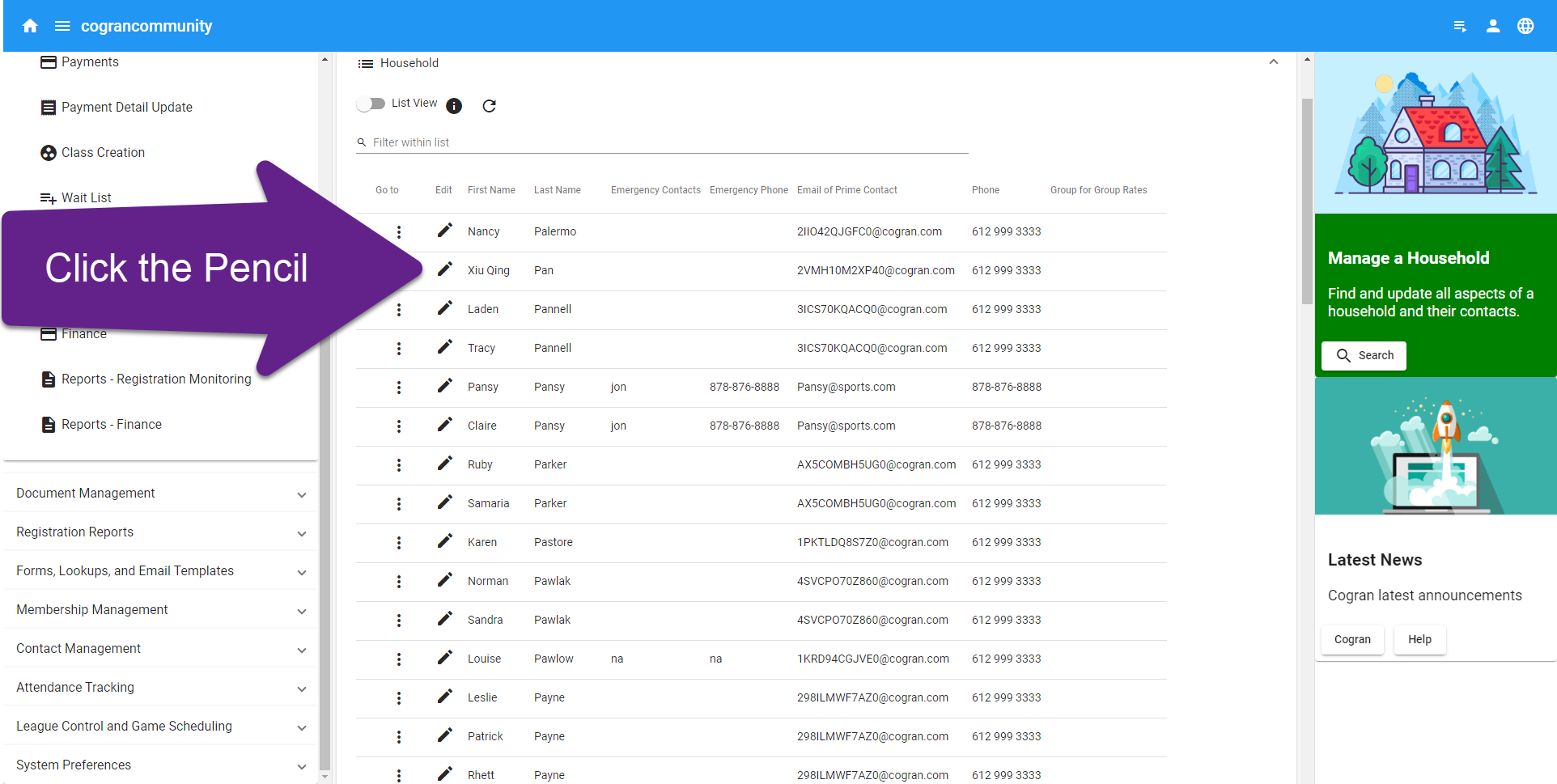
3.Choose Tab 2 and enter the credit amount
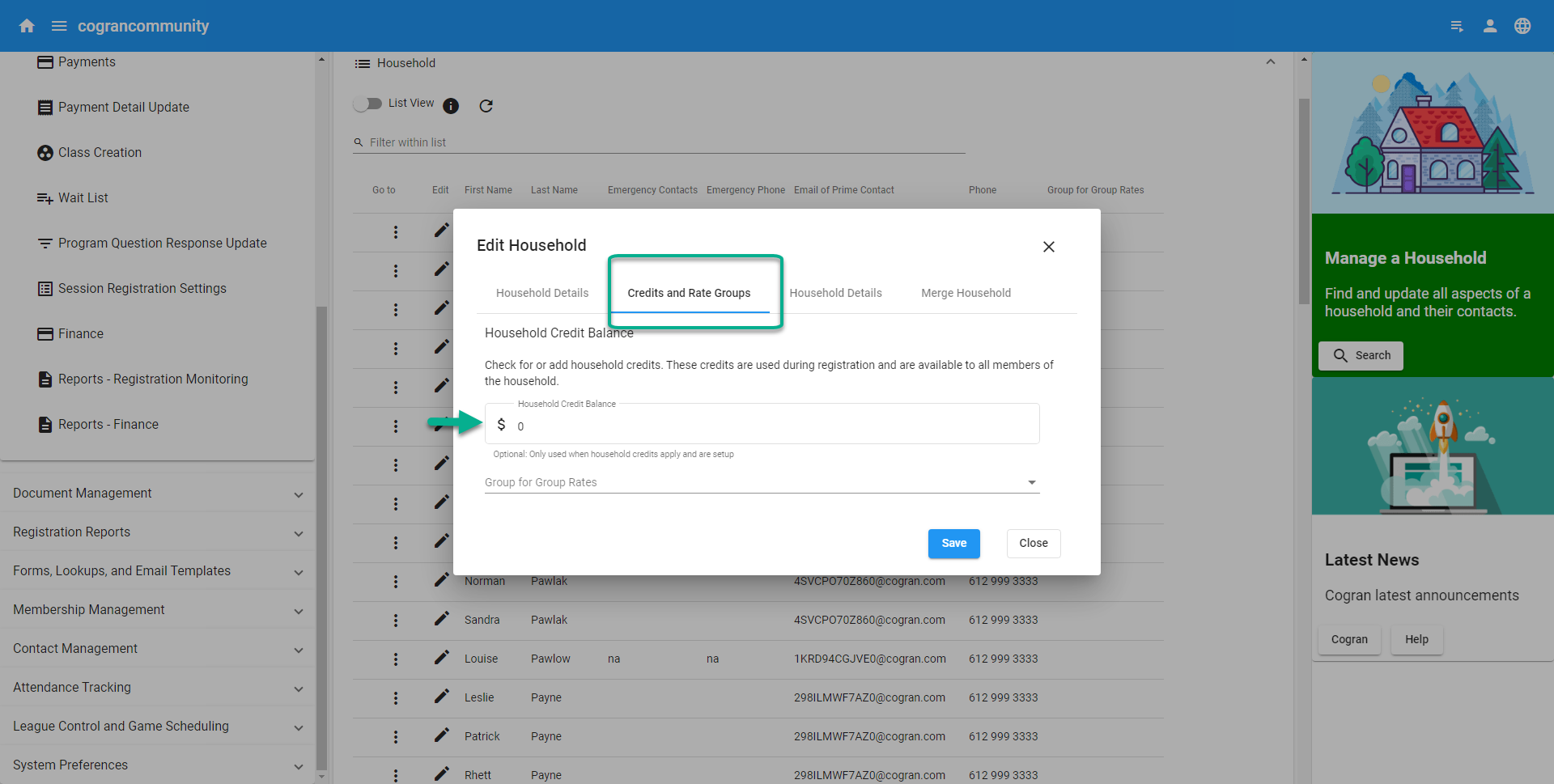
4. Save
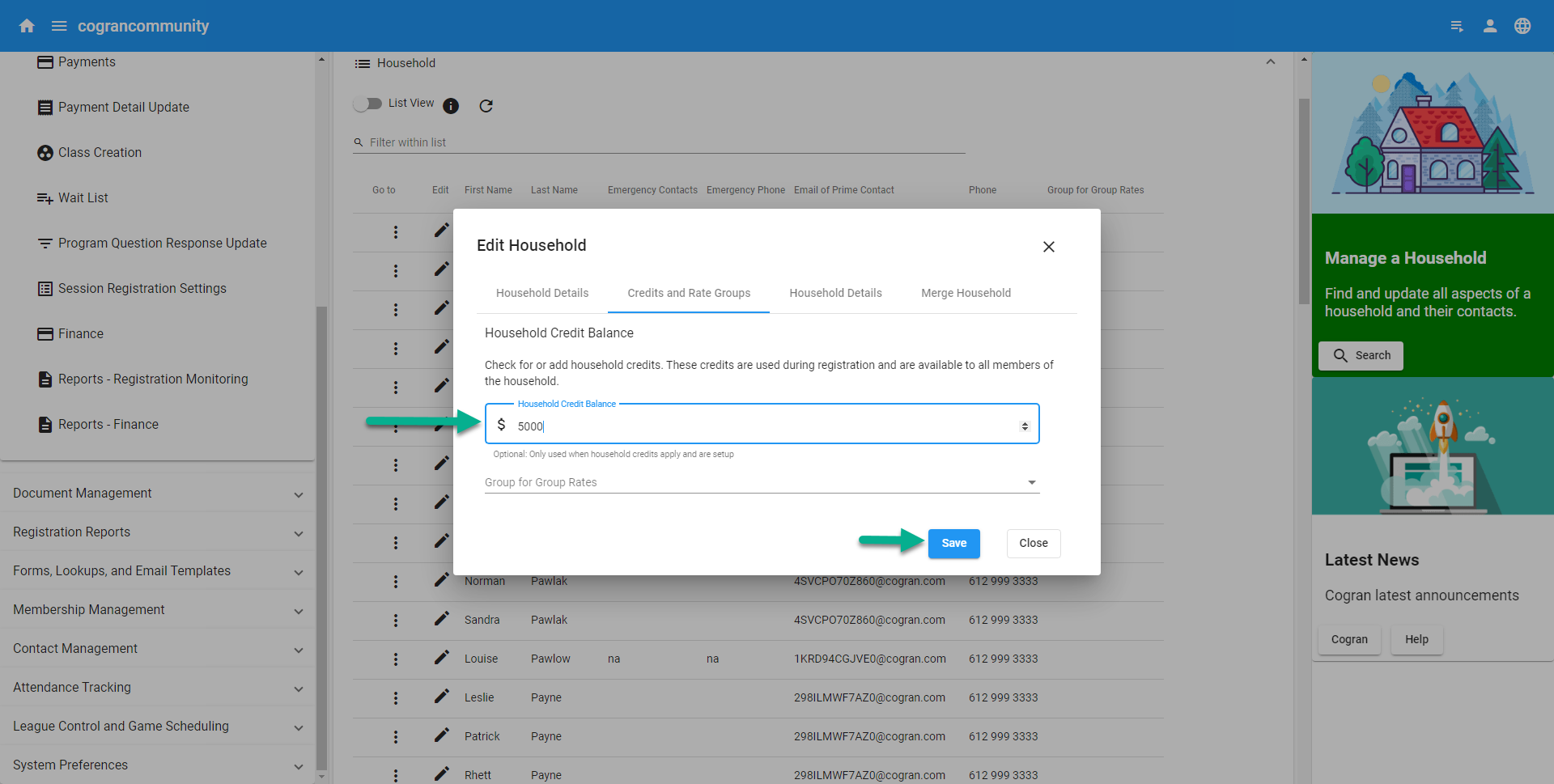
The credit amount will now be aided to the credit the household and used for payment until the amount is exhausted.
Finding Household Credits
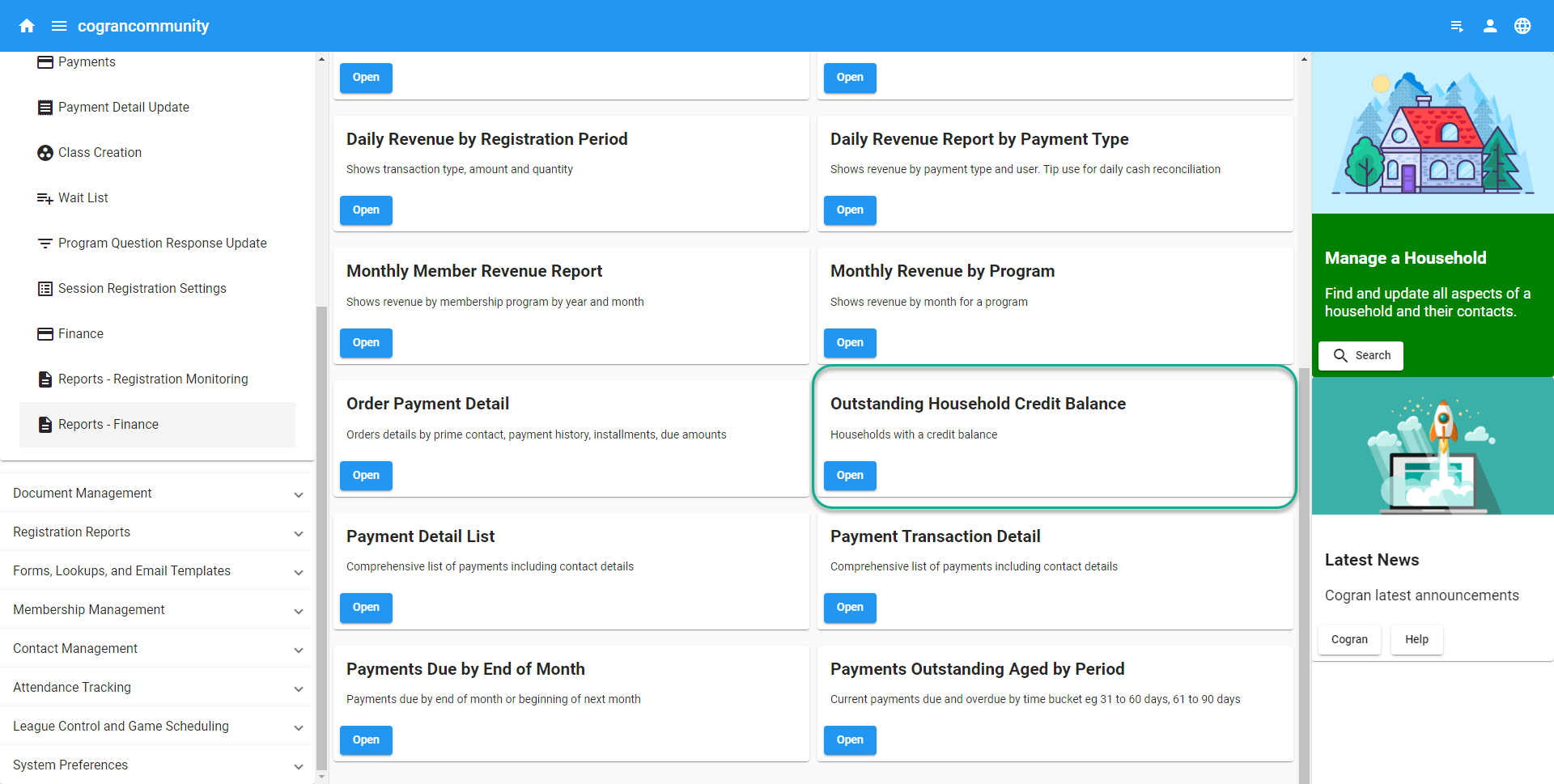
Search for a contact, or search all.
Search for household credits in the Household Credit Report in the Finance Report Section.
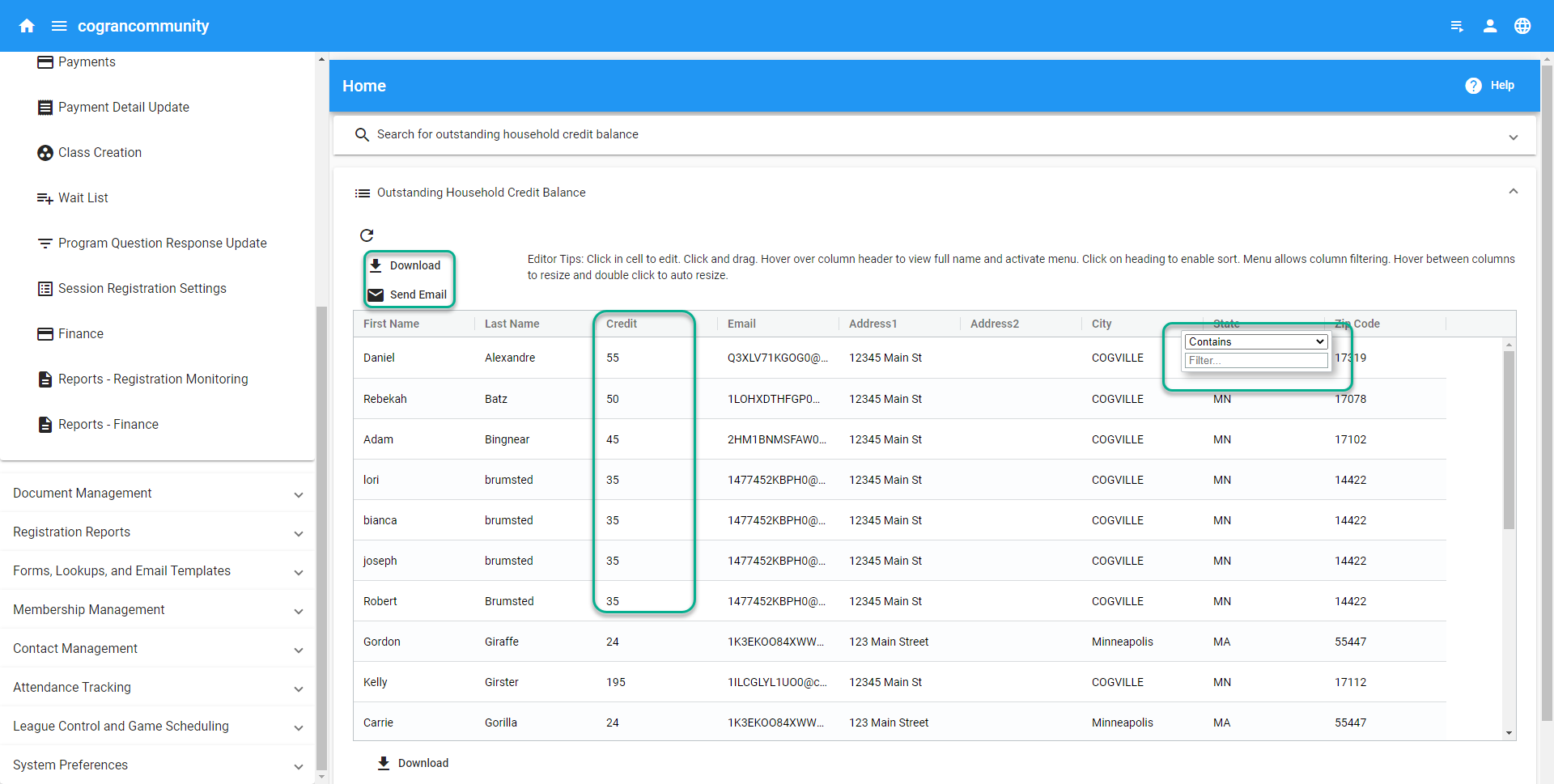
Use the report features. Download, email, or sort. The current household credit amount always displays.