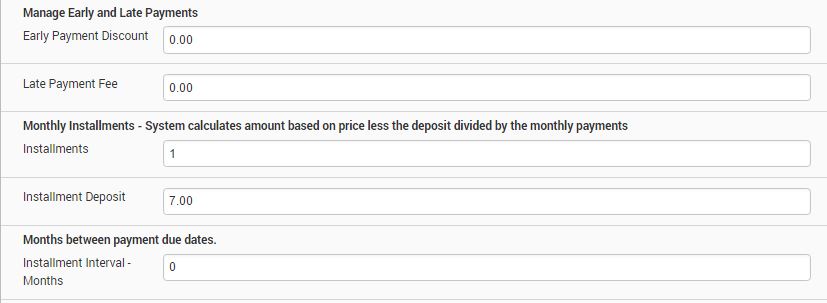Item Restrictions include age, grade, and gender.
The age group cutoff date is used when setting up or modifying an event. They work in conjunction with age group restrictions set at the item level. The date references the registrant’s birthday at registration
New to setting up a Cogran registration? Review this video for a general overview of programs, sessions, and registration periods!
A video overview of registration setup, testing, and reporting.
Restrict registration to only one region using this method.
Edit or update a session using this quick method.
Documents support a Cogran System with downloadable forms that can be submitted online.
Registration Direct Links make a quick easy link to registration
Update the last installment date
Set programs to display on the calendar using these surefire techniques!
Add days of week to your sessions. useful for unique weeks, such as no classes on Fridays.
Some classes are paid for individually, but registered for in a single transaction. Use this method to set this up in Cogran.
Registration Periods can be updated.
Use REPEAT SESSION to offer a program at the same time every day for a month.
Publish direct links to registration sessions.
Clone programs to a new registration period tp offer similar programs for a new season. This feature copies the regisration period contents, including dates, capacities, and locations, but does not sync to the facility.
Update the days that sessions may be available using this simple step.
Managing capacity limits using Cogran is easy.
An overview of sessions, programs, and registration periods: how they work together when setting up registration.
When setting up registration, one handy feature is listing the location of a program. Here is how to add a location option.
In Cogran events that are either closed or the registration start and end dates do not fall between the current date will be unavailable for registration.
Copying a registration period includes the programs that have been assigned to it. This makes it quicker to offer the same programs again. Update the dates and session details to make it current!
Breaking up the monies due into smaller installments can be a great way to make it easy for your users to register!
Close a registration using this method.
Once you have archived an item, you will be able to find it by following these steps.
Prevent double-bookings by synching programs to the facility calendar.
Make a registration period. Registration periods are when registration is offered. To offer a program for registration, create a registration period to control when registration opens and closes!
Create daily/weekly registration opportunities for program signups.
Is it time for a new registration season? If programs are similar, consider cloning last year’s registration period to this one! This will carry over all registration options, update dates and times, as well as registration limits.