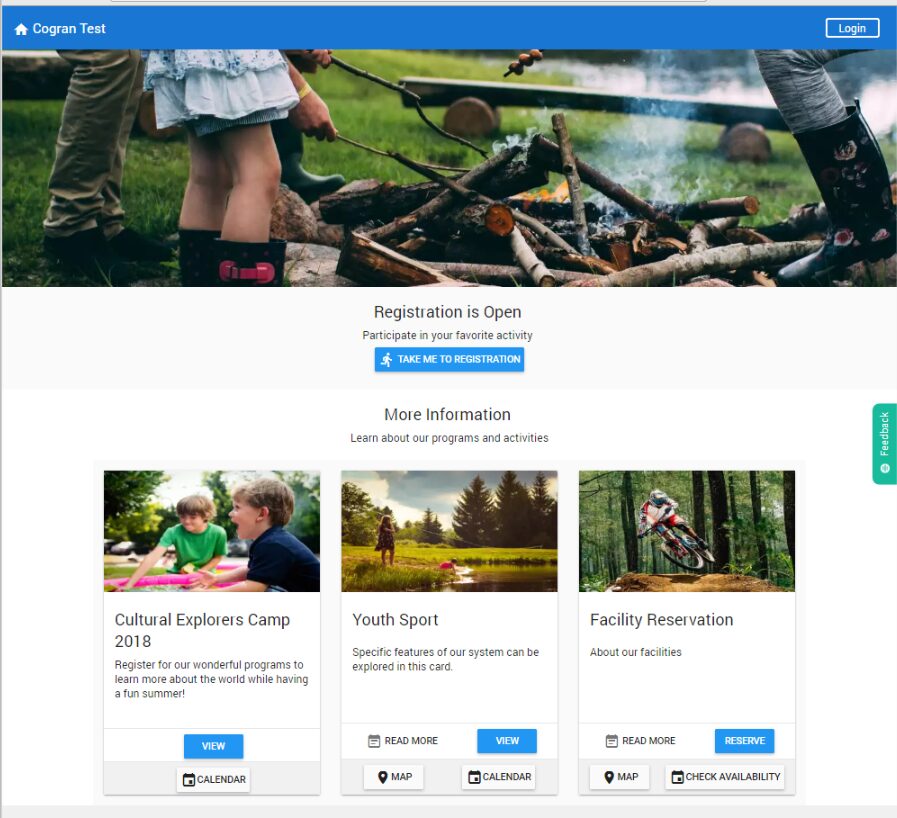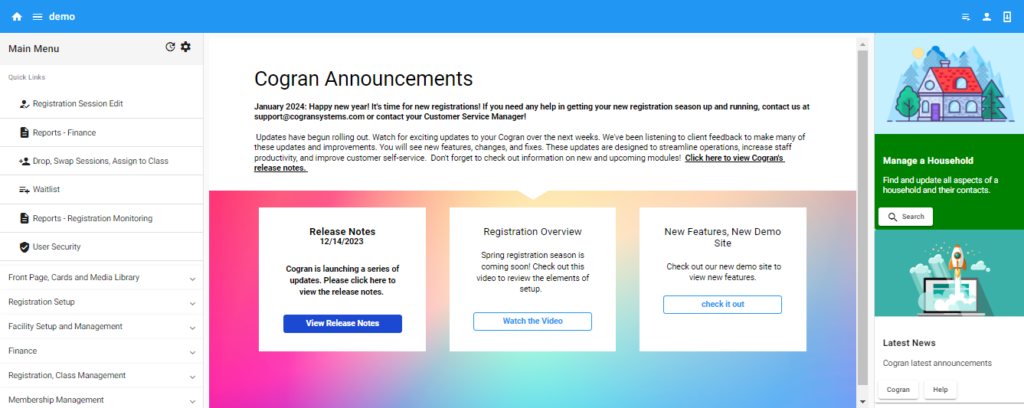Getting Started
How to Use Your Cogran System
Thank you for choosing Cogran as your registration management system! Cogran will streamline your back office, handle your registrations, and manage your communications. The first step is taking some time to set up your system and make it your own. To begin to customize your setup, follow these steps:
Read your setup email (if this has not yet arrived, don’t worry! It’s coming soon). This email includes your site address and your login information. The setup email contains links to your Front Page and the Back Office
STEP ONE: Log into the Back Office
Let’s Explore!
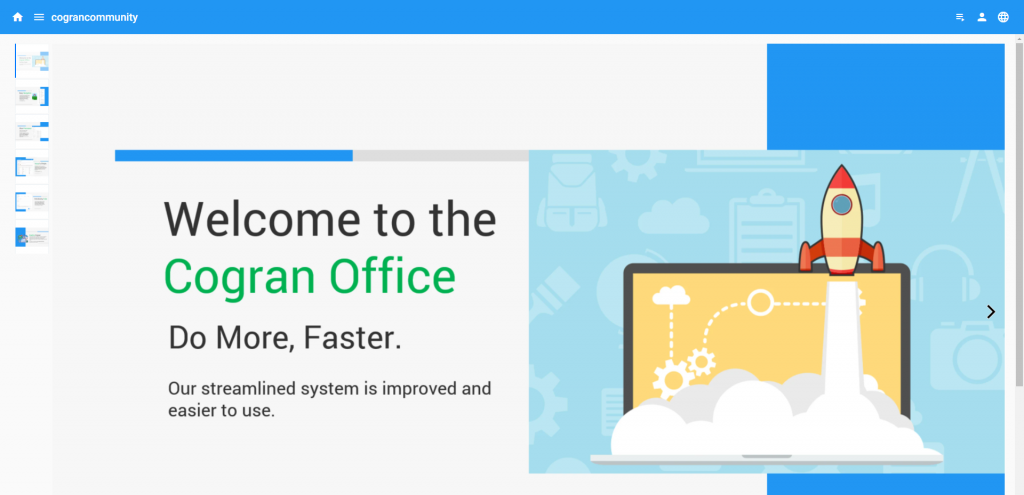
Getting Started
- Get the Basics:
- Cogran Front Page and Cards Setup: Create or edit your Cogran Front Page.
- The Front Page is a customer-facing website that displays product listings, company information, includes a shopping cart, and allows calendar-based program and facility selection. The Front Page can be personalized with images, information, and cards. The Front Page should be set up early in the onboarding process, but it can be changed and updated at any time.
- Read about Front Page setup here
- Read about Cards here
- Watch a video about creating cards
- Watch a video about how cards dovetail with registration styles
- Update your organization details
- Registration Form:
- Update your registration form! Click here.
- Update your registration form! Click here.
- Registration Setup Overview:
- How does it work? Click to read a valuable overview of Cogran Registration Setup
- Registration Overview: Watch a video
- Registration Option Setup – Info/Pricing/Restrictions: Set up your registration options or facilities
- In Cogran, registration options (such as programs, facilities, tickets, and point of sale items) include name, image, card choice, prices and discount, and eligibility. Program pricing can be impacted by quantity and household discounts, resident, or installments. Registration Options may include questions, which gather program-specific information.
- Registration Option Overview
- Read more here
- Registration Setup by Period/Season: Set up your registration season and add hte
- Read more here
- Read more here
- Publish Updates to Front Page: Use this feature to display your changes. Caching prevents changes from disrupting a user experience. Read instructions here.
- Preview: Review your Setup
- Click the link to your Front Page. Click through your pages and review your registration.
A few tips as you get started:
Only open Cogran in one tab at a time
- Log in each time you visit and log out when you are done
- Remember to use the precise URL each time.
Enjoy! Remember, if you get stuck, reach out to your Cogran Registration Management Specialist!