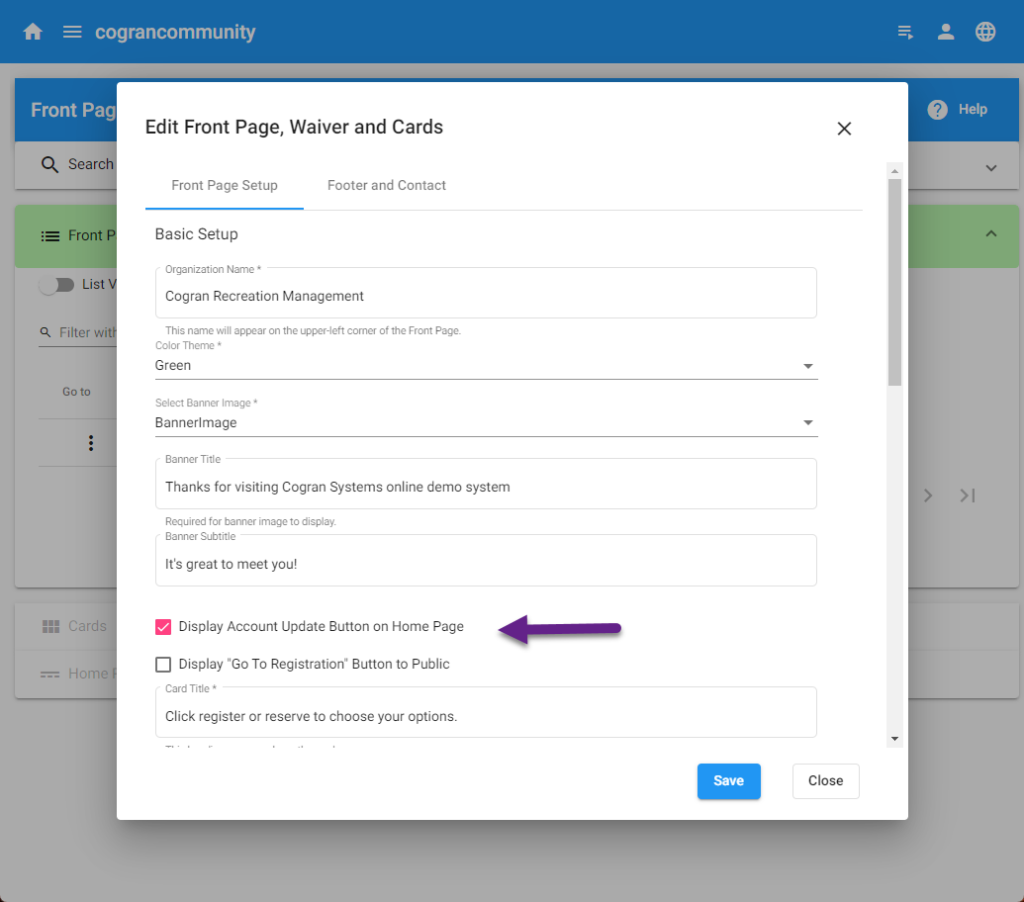Add an Update My Account Button on the Front Page
Add a “Create or Update my Account” button to any Cogran installation Front Page. To turn this on, visit the back office.
- Front Page, Cards, and Media Library
- Front Page, Waiver and Cards
- Search.
- A list appears. Click the edit pencil.
- Check the box “Display Account Update Button on the Home Page.”
- Save
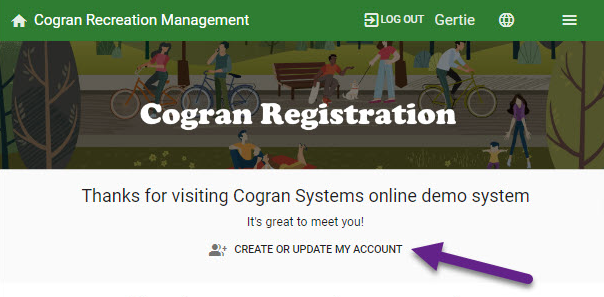
Remember to publish!
- Front Page, Cards, and Media Library
- Front Page, Waiver and Cards
- Search.
- A list appears. Click the edit pencil.
- Check the box “Display Account Update Button on the Home Page.”
- Save