Cogran’s updated app is now available directly from Cogran. During this BETA phase, admins are invited to download the apps from the back office of the site.
Tip: It is recommended to download the apps and use these instead of using bookmarks to access Cogran from the desktop.
On a phone or desktop, log into the back office.
Click the download icon in the upper right hand corner.
Select the version of the app to download: Front Page or Back Office.
A new screen loads. Click Install.
Follow any other prompts, such as a secondary request to install.
Done!
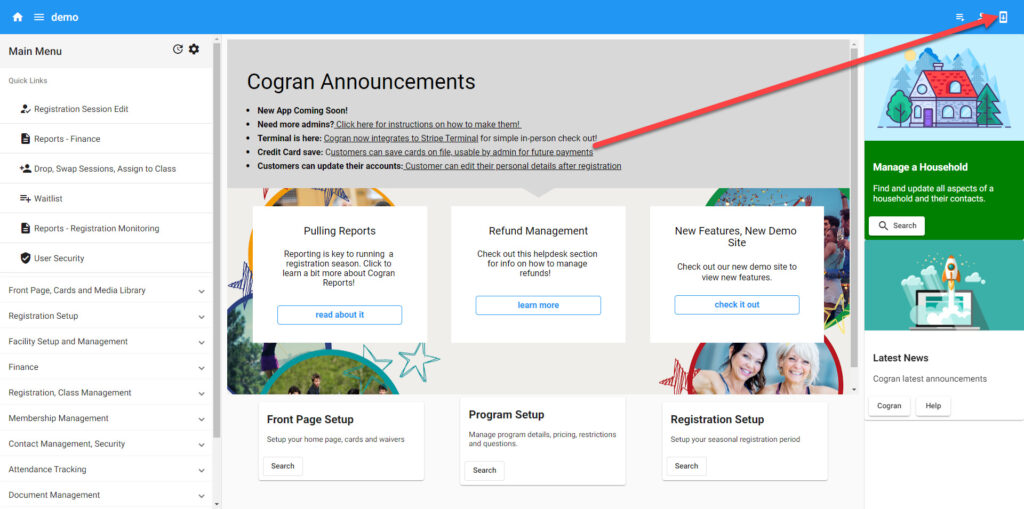
On a phone or other mobile device, the Cogran app is installed. On a PC or other desktop, the Cogran app appears in the toolbar.