Admin: Block Time on Facility Grid
To block time, Administrators use the Front Page facility management grid. This allows admins to ad-hoc reserve times for internal events or reservations made without using Cogran. (For recurring reservations, it is recommended to use the Cogran Reservation Management system, which allows recurring reservations to be set up by admins).
- Visit the Front Page
- Log in as admin
- Click on the menu in the upper right hand corner of the Front Page
- Scroll to Master Calendars
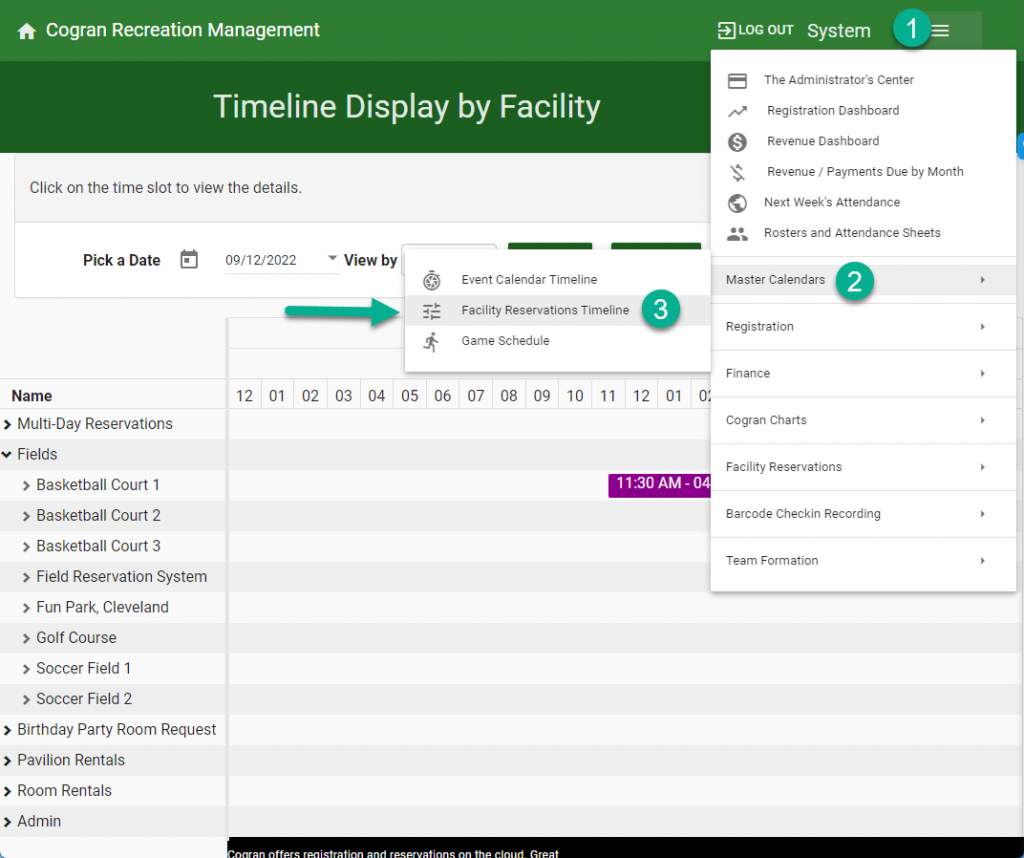
- Open the Facility Reservations Timeline
- At the top of the timeline, click on “Block Time”
- A modal appears. Fill out the Form:
- Notes
- Reservation Date
- Start Time
- End Time
- Calendar Color
- Select the Facilities to Reserve for this Request
- Save
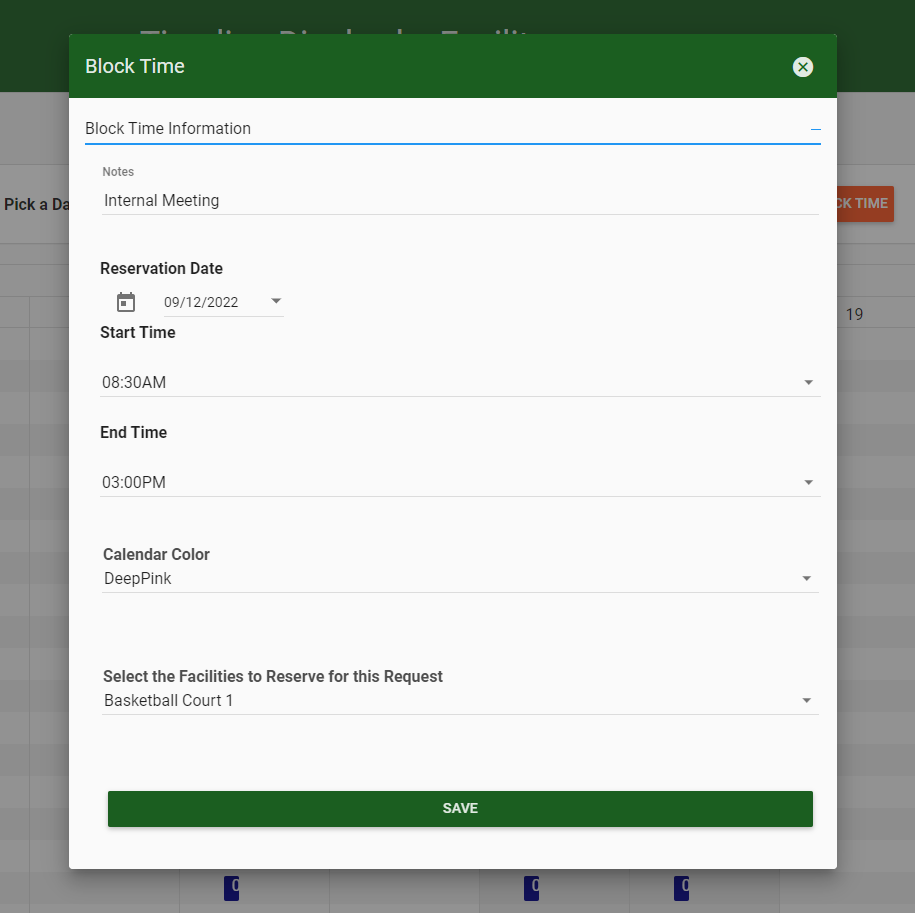
- Once this form has been filled out and saved, click the refresh button at the top of the timeline. (Be sure to view the correct dates.)
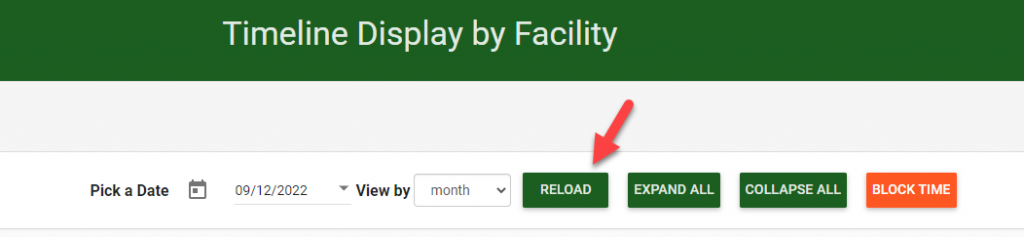
Update a Reservation
- To remove or update, click on the listing on the timeline
- The modal opens
- Click “Change Options” to update general information
- Under “Status,” select the option called “Cancel.”
- Save
- Refresh to clear from the calendar
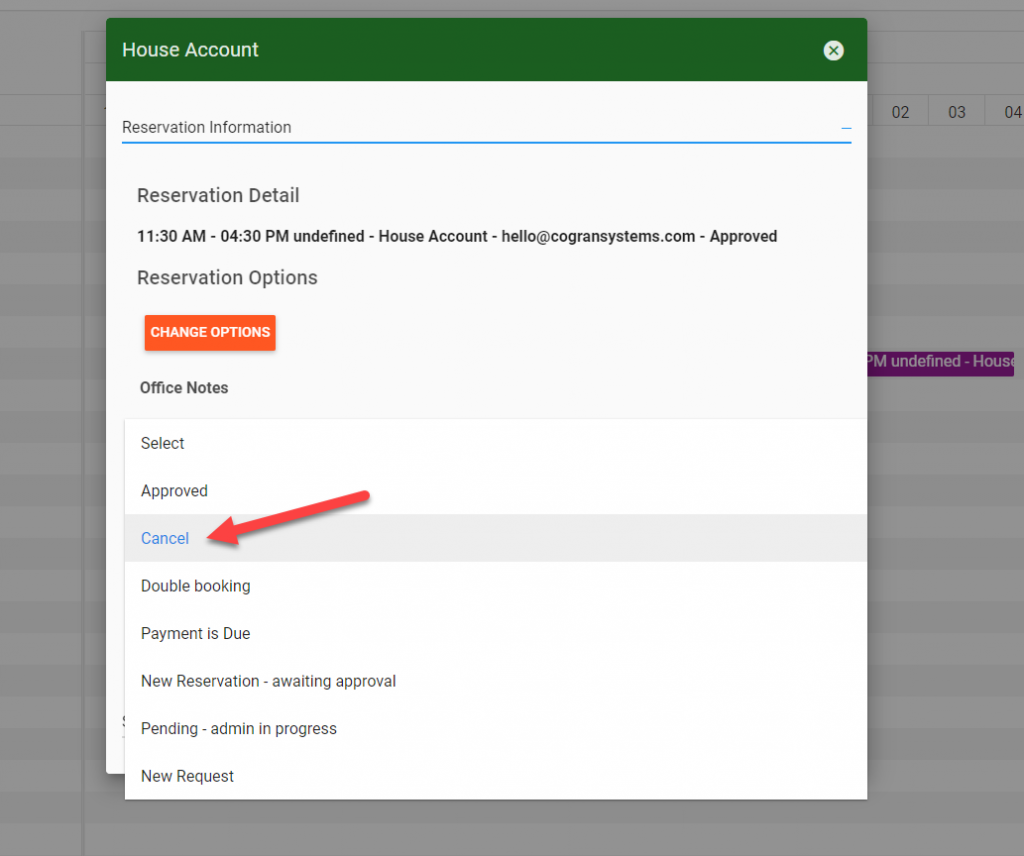
Updated 9.12.22