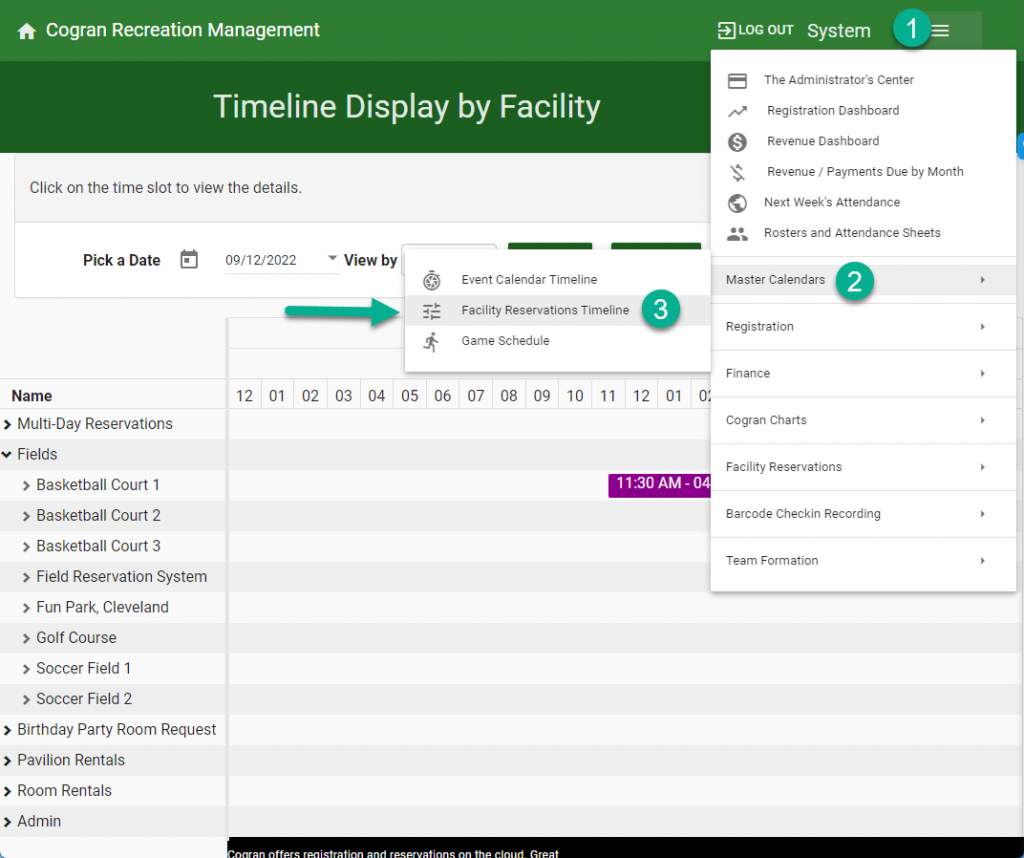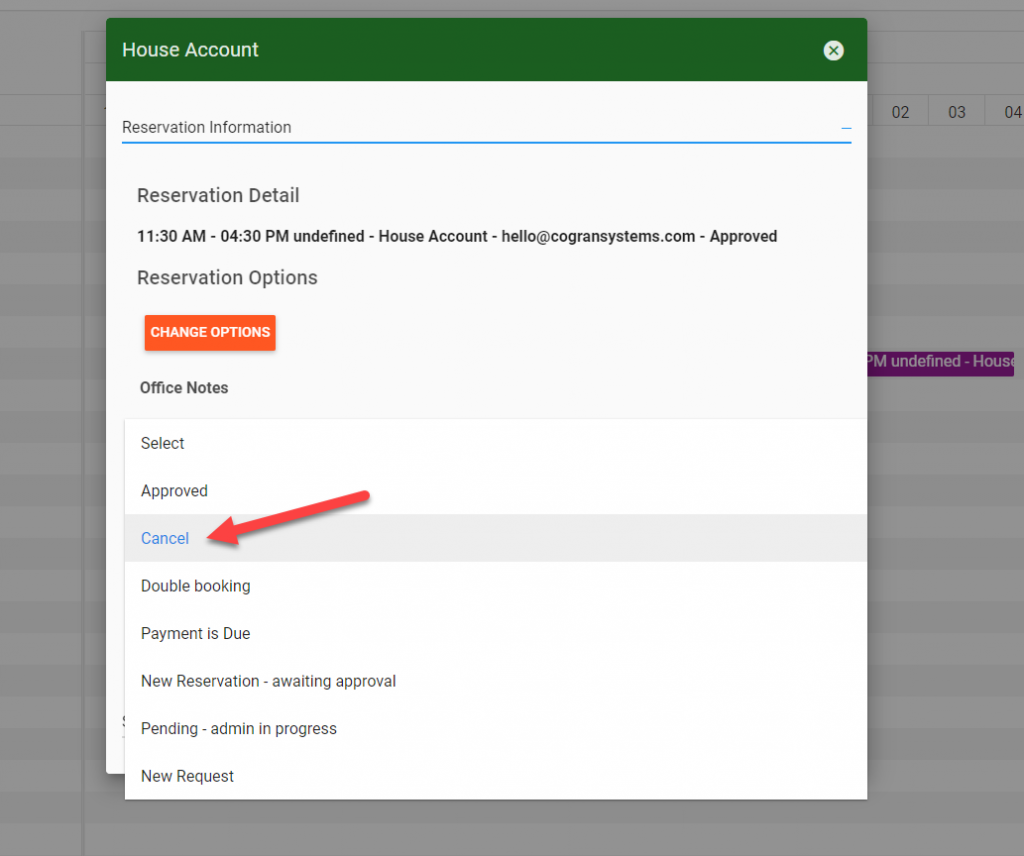Cancel a Reservation
- Visit the Front Page
- Log in as admin
- Click on the menu in the upper right hand corner of the Front Page
- Scroll to Master Calendars
- Select Facility Reservation Timeline
- Use the dates to find the correct date of the reservation.
- To remove or update, click on the listing on the timeline
- The modal opens
- Click “Change Options” to update general information
- Under “Status,” select the option called “Cancel.”
- Save
- Refresh to clear from the calendar