Registration Limit, or Capacity, for a Session
The Cogran System allows you to control capacity limits with ease.
You can set a number here:
Registration Setup>Registration Period
- Select the registration period to add capacity limits
- Next, select Program Session from the left menu
- Toggle the list of sessions to a grid. The grid appears. One column is called Registration Limit. Please enter the number of registrants allowed. This is the registration capacity.
- Registration Limit: How many can register
- Waitlist Limit: How many can register for the waitlist
- Minimum Registrations: Set a number of registrations to allow the class to continue (the decision to cancel the
- class or not is manual, but this information is useful to display to potential participants).
- Save and done!
TIP: If updating many capacities, use the drag and drop column feature and maximize the screen space by closing the side menus!
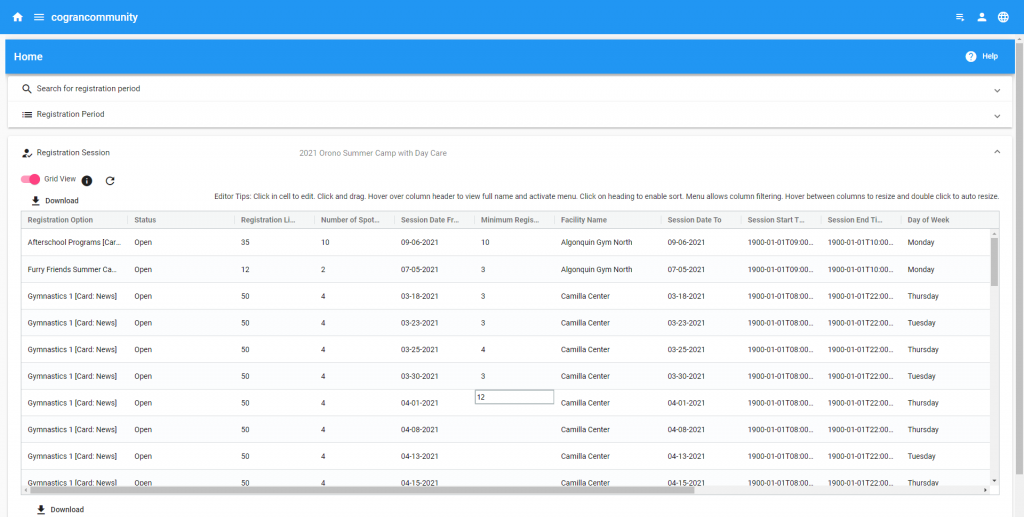
REPORTS
To quickly check registrations v. capacity (how many have registered versus how many can register), check the report Registration Counts.
Reports-Registration Monitoring>Registration Counts
View information.
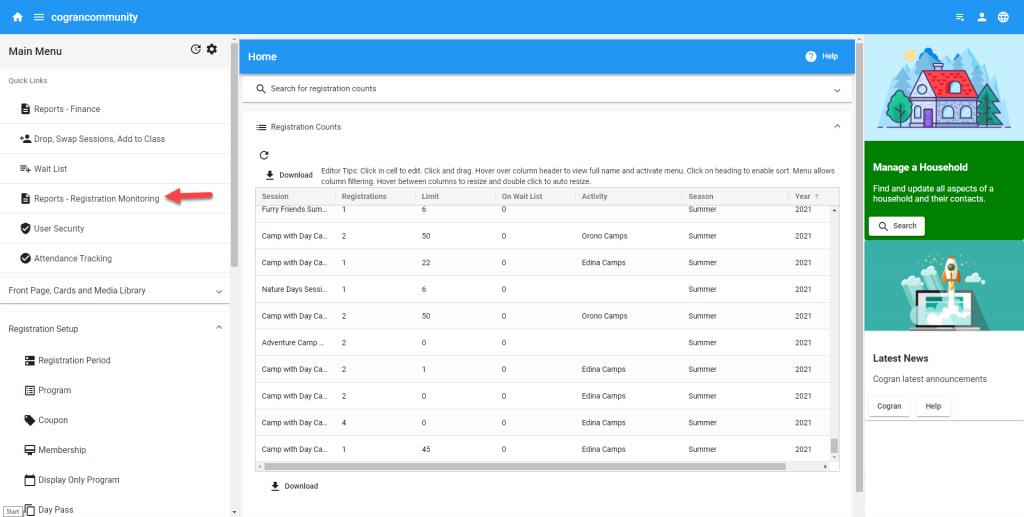
Updated 3.11.21