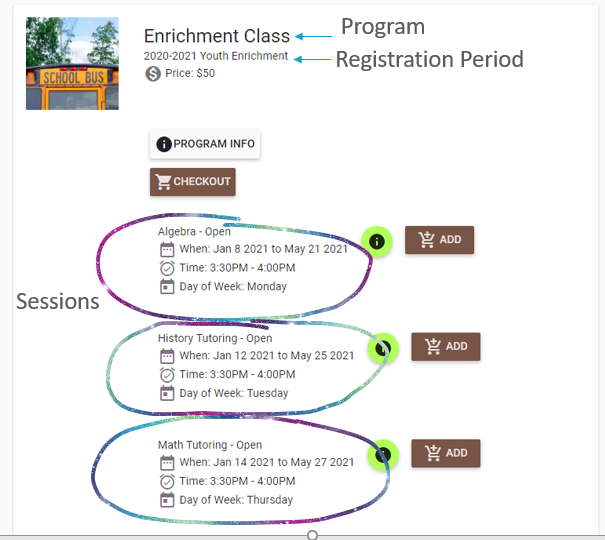Registration Setup
Understanding Cogran registration setup means understanding the interplay between registration periods, cards, programs, and sessions.
A registration option–such as a program or membership–contain information such as a price, a name, card, and eligibility. A registration option can be added to many registration periods, which include all of the registration dates needed to manage registration. All options added to this registration period will have hte same registration dates.
After a program is added to a registration period, it is called a session. Session information such as as recurring dates, start and end times, and capacity are added at this point.
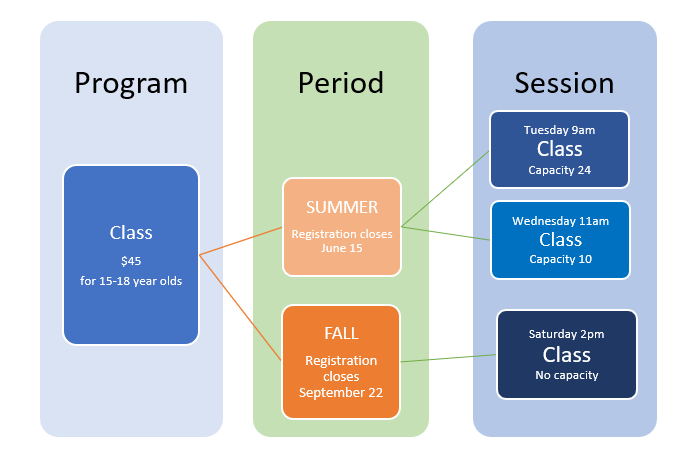
Registration Options
Registration Options are programs, memberships, donations, and other things that people sign up for. Each option has its own setup form, but the most commonly used is the program, so we’ll use that for our examples.
Registration Options like programs include:
Basic Information:
- name
- more information
- card
- preview image
- Additional programs
- questions and answers
Pricing:
- price (full, resident, member)
- discounts (early/late/sibling/household)
- desposit amount, amount due in installments
Eligibility:
- ages (If using age, when does the child need to be that age: first day of program/first day of school eligibility/according to sport guidelines?)
- grades
- genders
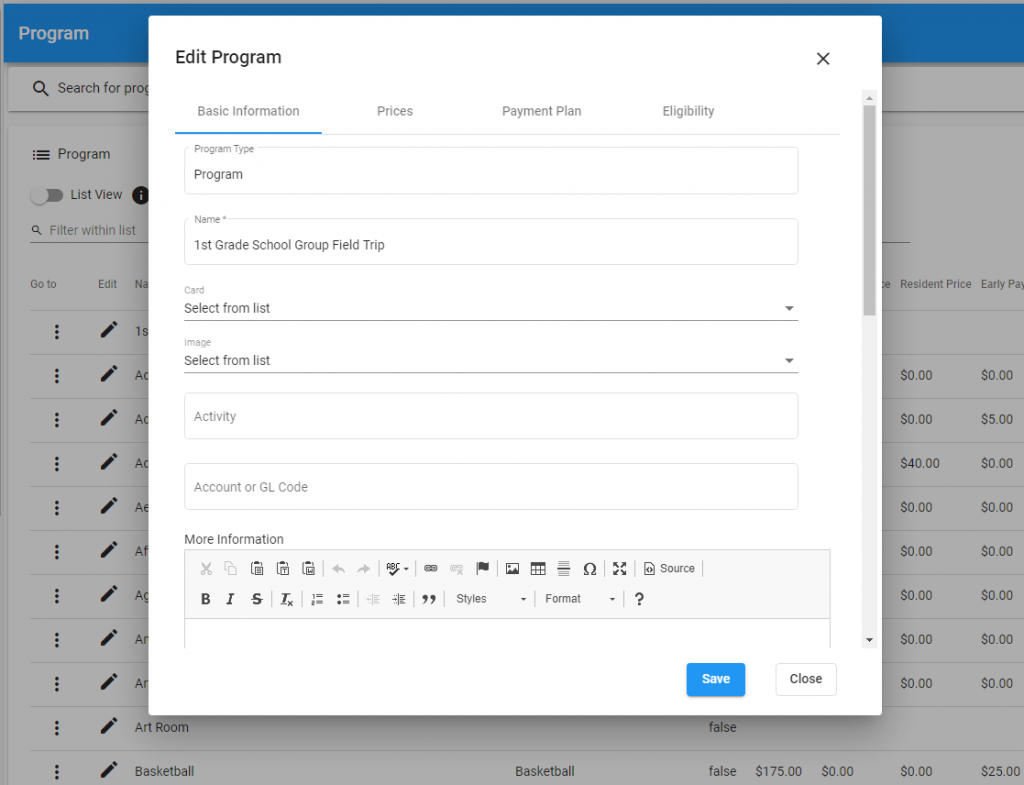

Registration Periods
Registration Periods should be created to control dates of registration. They are also useful for organizing mailing lists. Registration Periods control when registration opens and closes.
Registration Period information includes:
- name of season (spring, late spring, summer soccer, for example)
- date/time registration opens
- date/time registration closes
- date early bird ends
- date late fee begins
- contact info for staff
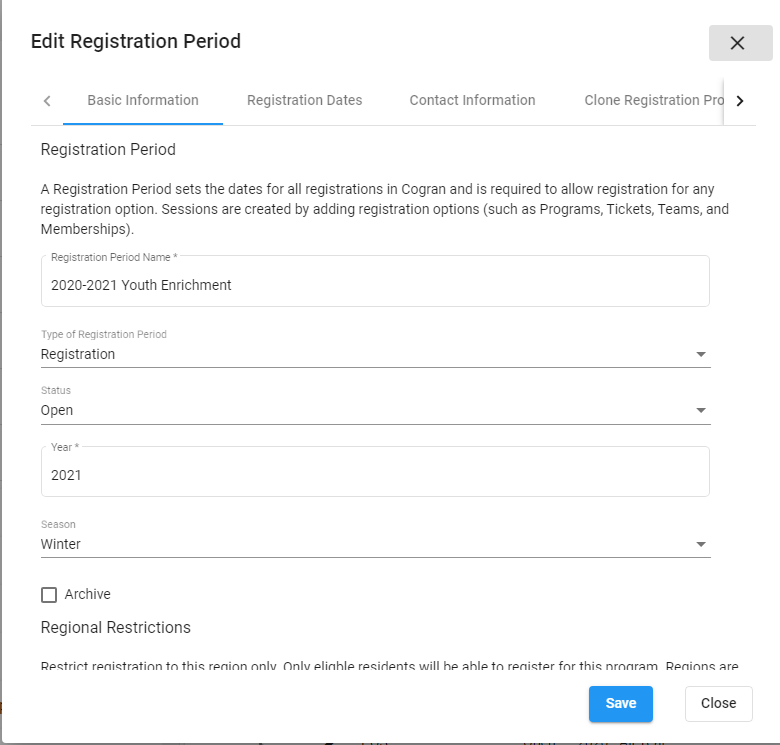
Note: registration periods and programs do not need to be one to one. Many programs that share the same registration periods may be offered during a single registration period. This makes setup move more quickly!
Session
After a program is added to a registration period, the result is a session. The sessions are particular offerings of program, during a registration period.
- dates of when program begins and ends
- location
- days of week
- instructor name
- other information
- capacity
- waitlist options
Multiple sessions of the same program can be added to registration periods. For example, if a camp is offered several times in a summer, then it’s easy to create multiple sessions in Cogran.
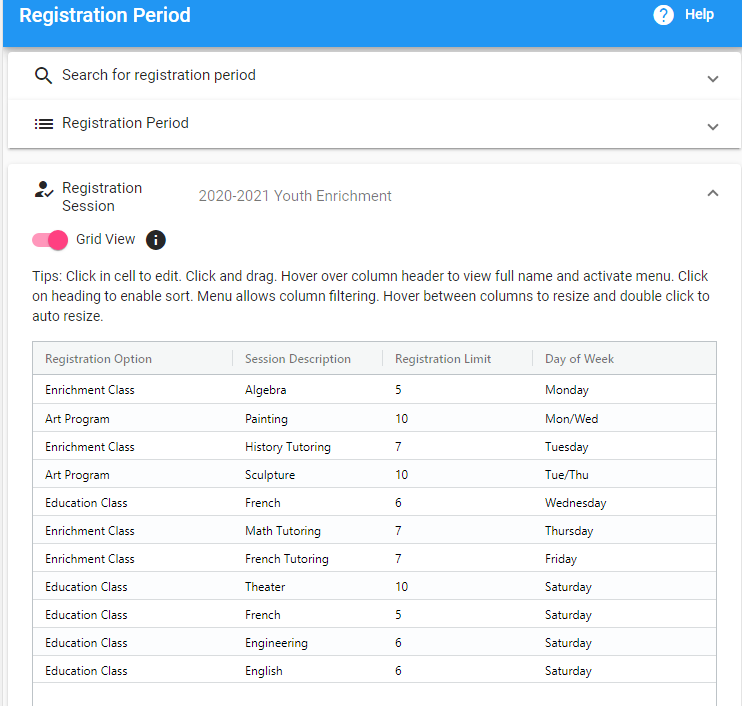
Single sessions appear to the registrant like this:
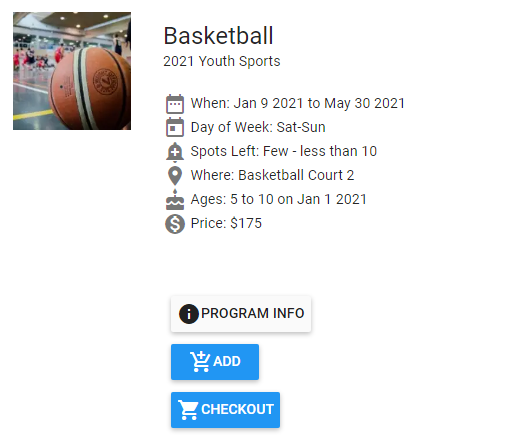
Multiple sessions appear to the registrant like this: