Member Number Sequence Update
When a membership is purchased in Cogran, a member number is automatically assigned to the membership. This member number will post on the customer’s household account and can be used for membership access.
New member numbers can be generated in sequence from a new starting number.
To change member starting numbers, follow these instructions.
- Log into the Back Office
- System Preferences and Access Control
- Organization Details and Global Settings
- Search
- Click the “edit” pencil. A modal appears.
- In the field, Member Sequence Number, enter the next number in the desired sequence.
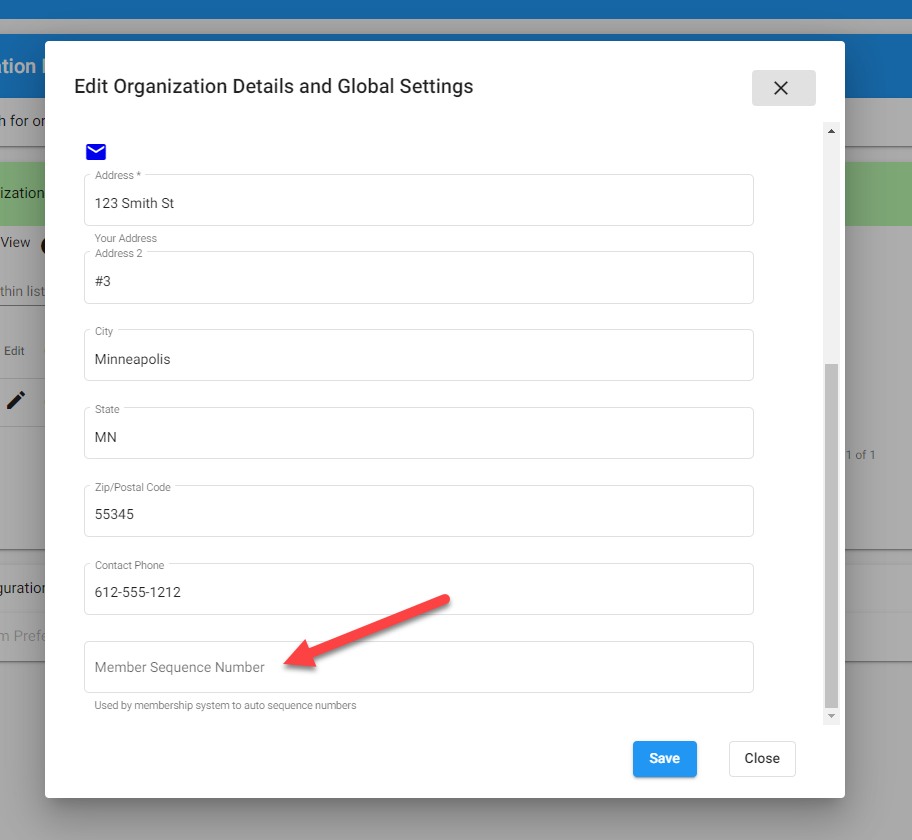
EXAMPLE: For example, current member numbers might be 4099. Cogran can be updated to begin at 4100.