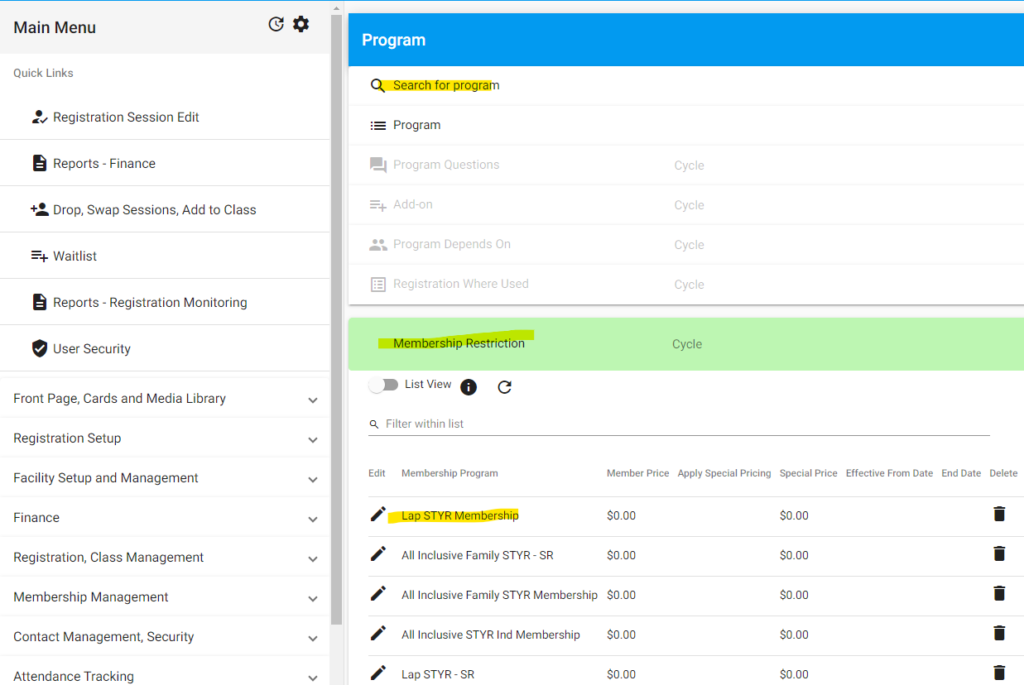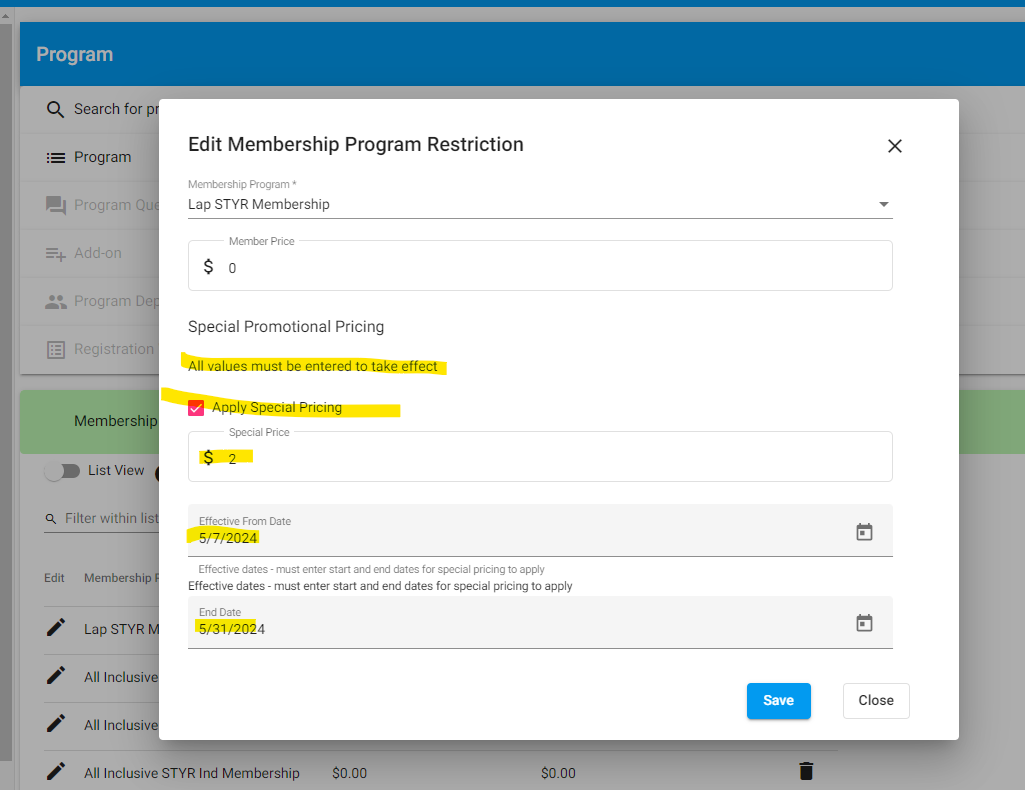Member Exclusive Programs
Some organizations offer member-only programs that are restricted from access to non-members. Once a customer has a current membership, a member is able to purchase the program. To restrict programs to members only, set this on the PROGRAM. Note that memberships must exist.
Here’s how:
- Log into the back office
- Registration Setup>Program
- Select or add a program
- Click the go-to menu and choose “Membership Restriction.”
- Add/Edit the the membership program
- Enter any special prices
- Set effective dates