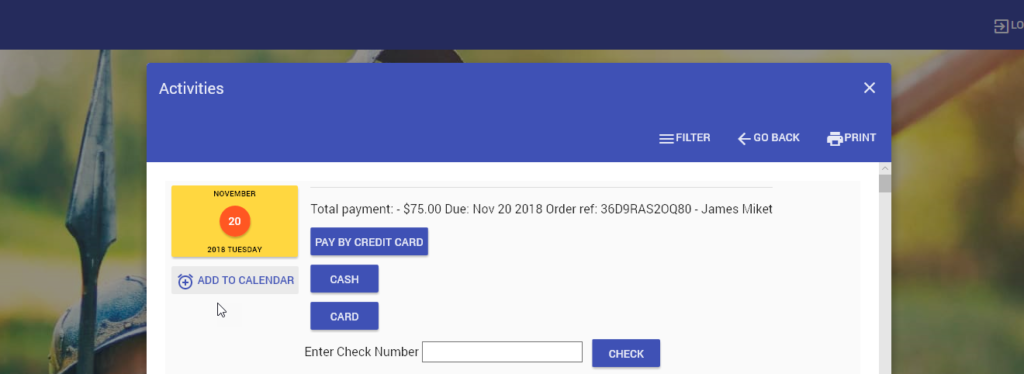How to Pay for a Payment Due
Payment is made from the Front Page.
For a public member to pay, let them know to sign in, go to My Account (the menu icon in the upper-righthand corner) and select: Payments Due.
The list of payments due appears.
To make the payment online, click “pay by credit card.”

Admin Payments for Customers
For admin to make a payment sign in to the Front Page
- Navigate to the Administrator’s Center,.
In the drop down for: What do you want to do? select: Make a Payment - Search and load your contact
- Tip: In First and Last Name fields – enter first 2 characters of the name then press search
- A list will display for payment
- Choose the payment method