Price Adjustment
Occasionally, administrators must override a price in Cogran.
When used:
- Mailed in an early registration and automatic discount will not apply
- Want to a family discount when family did two orders and didn’t automatically qualify
- Need to apply ad-hoc discount
- Fixing undercharge
- Fixing overcharge
- Want to remove late fee
- Want a sibling discount but registered siblings on separate orders
How to Use:
This adjustment is only available to administrators.
- Log into the Front Page as admin
- Click Register
- Select or create a user account
- Add a program to the cart
- Scroll to the bottom of the list of programs or use the search feature to come to the item called Price Adjustment or Financial Assistance Credit
- Check the box
- A question appears. Enter the amount you wish to add or subtract to the transaction
- To subtract from the total, add a minus sign to the amount
- By default the amount will be added to the total
- Complete the transaction on behalf of the customer.
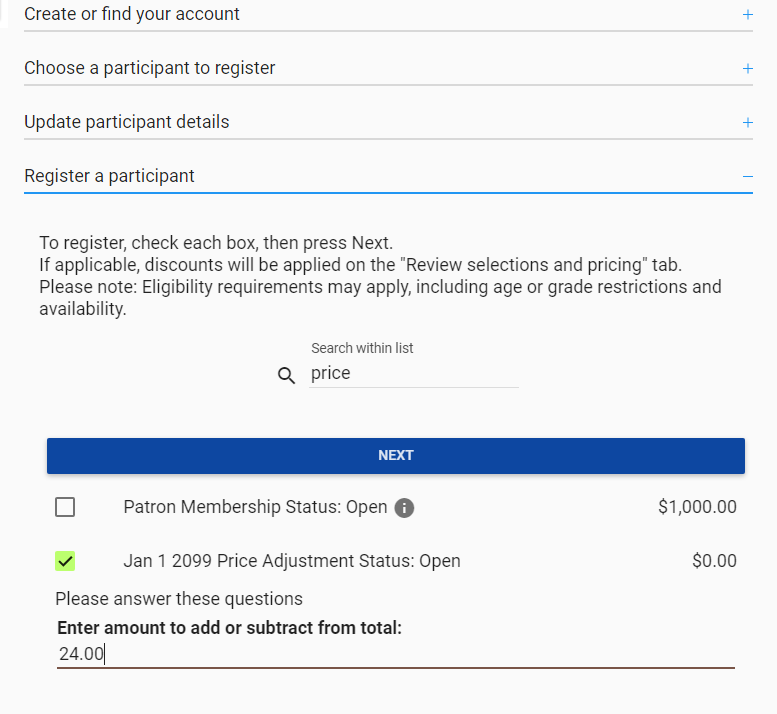
For Financial Assistance:
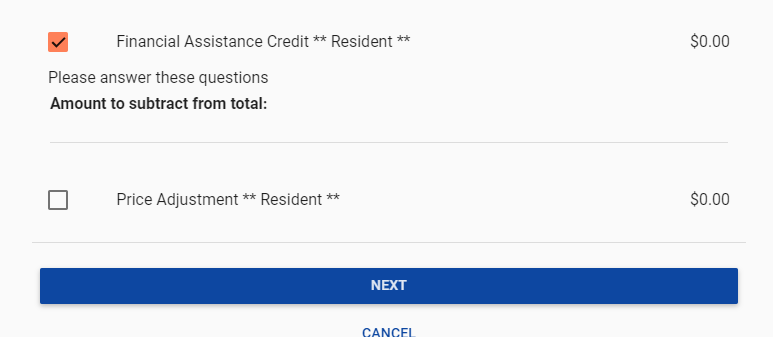
If the transaction has been completed, click here to learn about how to apply a financial aid credit to a pending transaction.
Updated 7.21