Publish a Direct Link to a Session
Instructions on How to Pull Direct Links:
- Log into the back office
- Left Menu: Front Page, Cards, and Media Library
- Publish the Front Page and Direct Links
- Choose Direct Registration Link to a Session–click Open
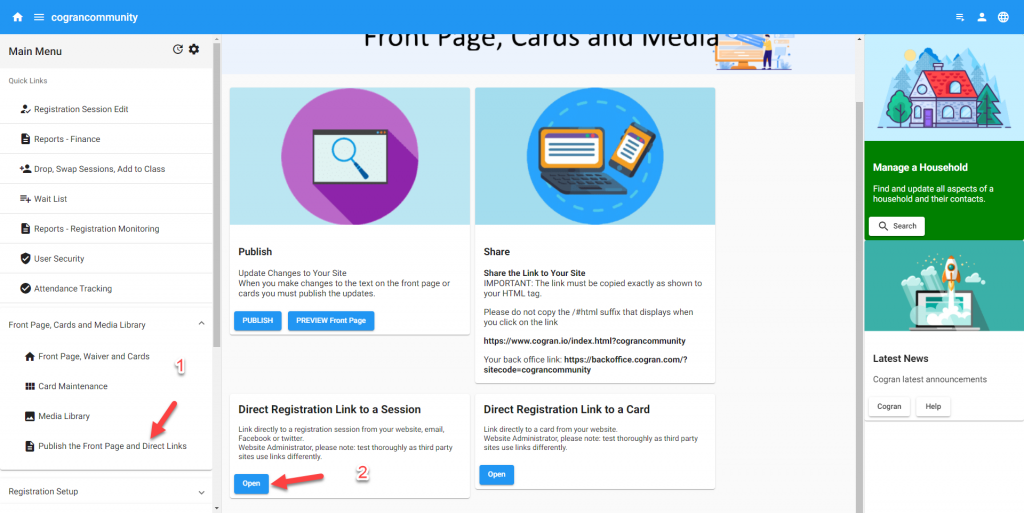
- Use the filters to find the right season, then click SEARCH
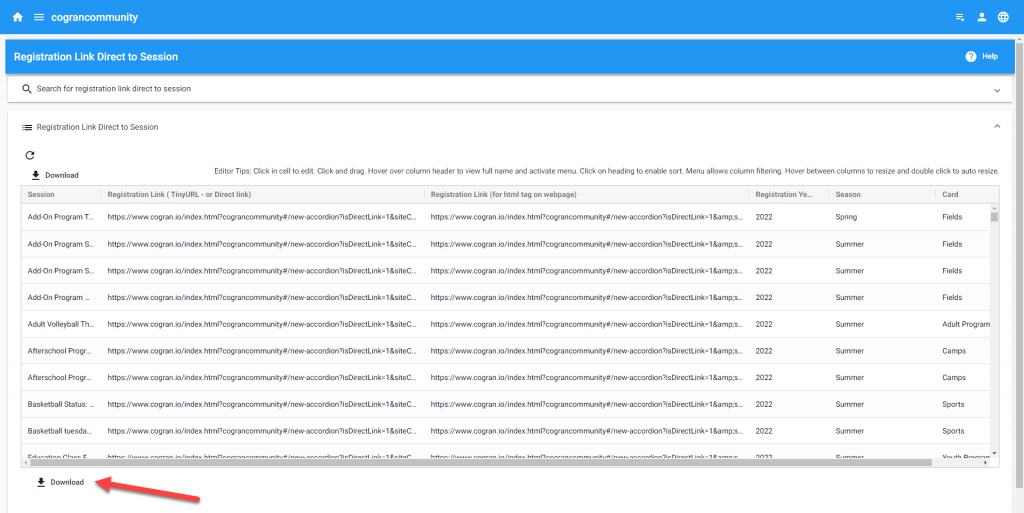
TIP: Download the spreadsheet to make it easier to copy & paste them.