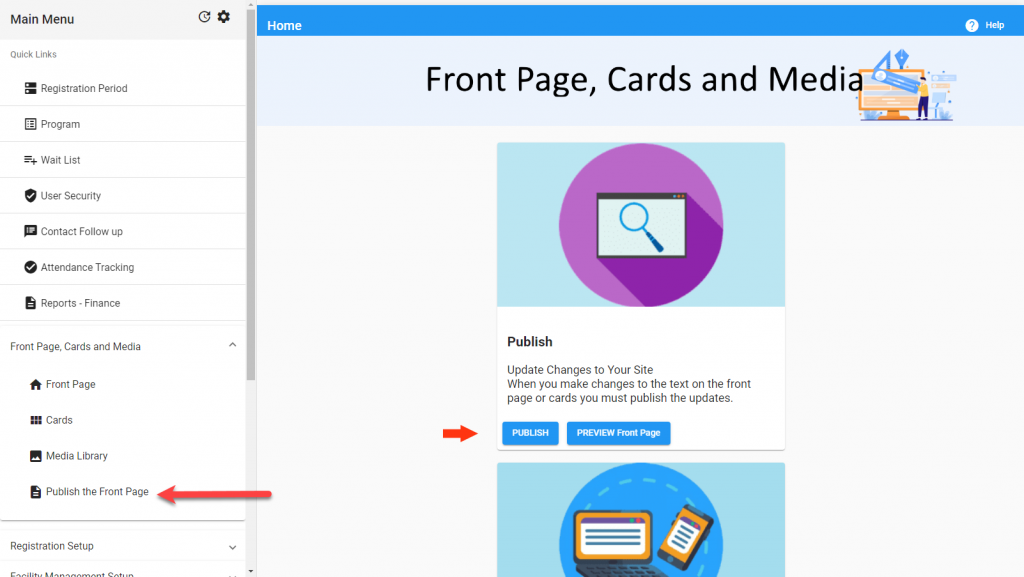In Cogran, changes will not instantly show up on the Front Page until you click Publish.
The Publish process:
- Log into your Cogran Office
- Select the menu option for Front Page, Cards and Media
- Click the menu option that reads “Publish the Front Page”
- Click the button labeled “Publish” on the Publish card.
- To view your changes, click “Preview the Front Page”
TIP: If you already had your Front Page open, be sure to refresh to reveal the changes. You can use the refresh button in your browser, or at the bottom of your Cogran page.
TIP: Changes may be cached by your browser. Wait a minute or two, then refresh again, if your changes do not instantly display. If you are making many changes, consider using Incognito mode. This will trick your broswer and avoid some caching.
IMPORTANT: The changes will filter through the internet on their own, even if you do not publish. It is important to know that the changes have actually been made, but you will not see them right away.