Purchasing a Ticket
The customer experience of purchasing tickets is very quick and should be a process that takes only a few minutes.
When selecting a ticket, shoppers are able to choose their price from a tier of prices.
Click “add to “cart” after selecting the quantities of tickets.
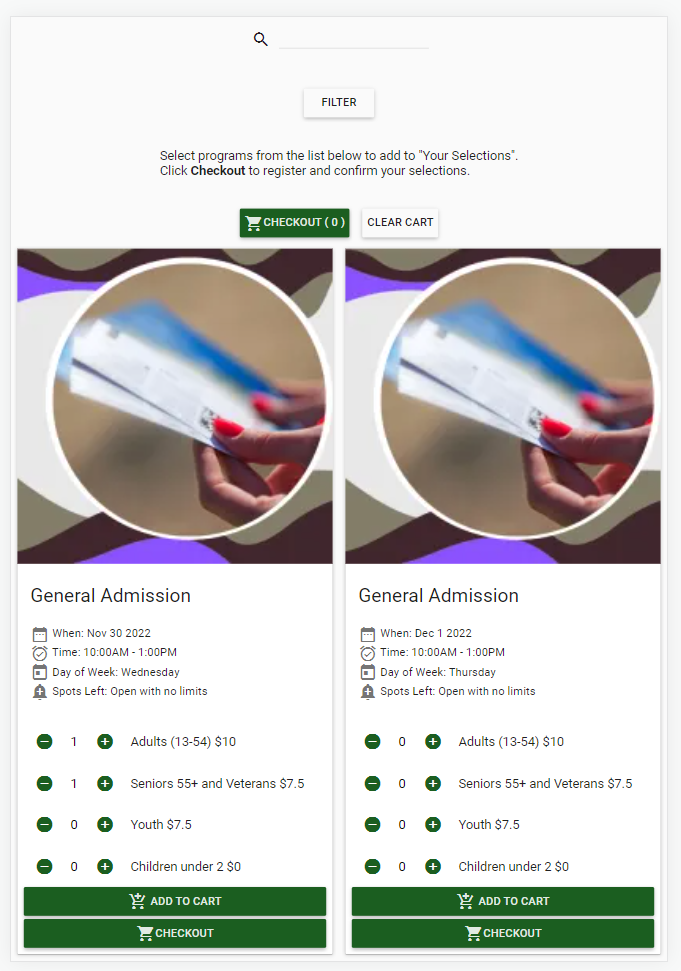
When they decide to check out, they will have the option to log in or create a new account.

After login, they are able to select which household member will be assigned to each ticket, if desired.
To pay, the customers will click “Pay By Credit Card – Continue.”
Then, further panes appear, allowing a customer to choose to use a saved credit card or add a new card for use.
Click Pay Now to process.
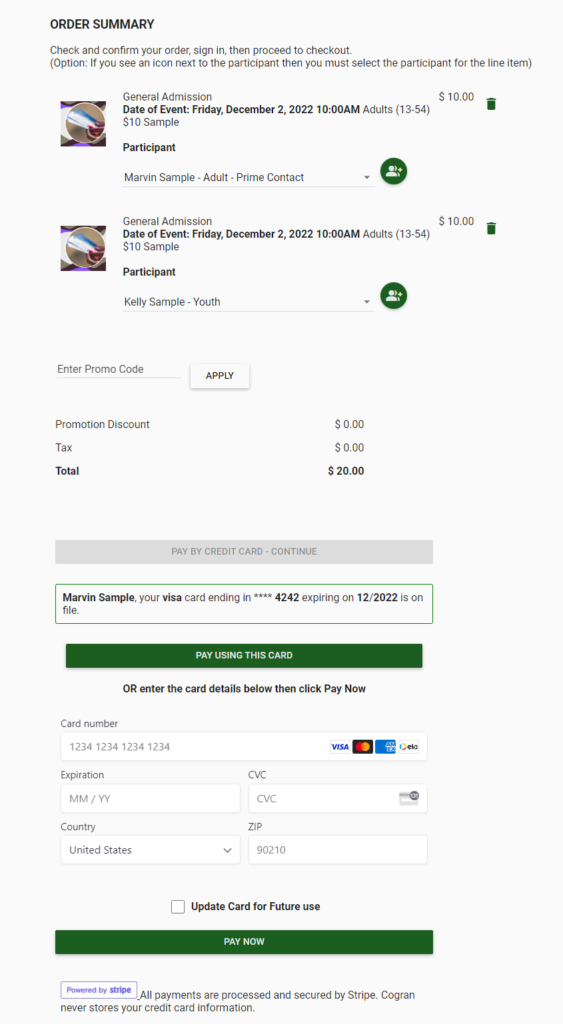
Note that admins selling tickets have two additional options: to create a guest signin, or to assign a contact to the ticket.
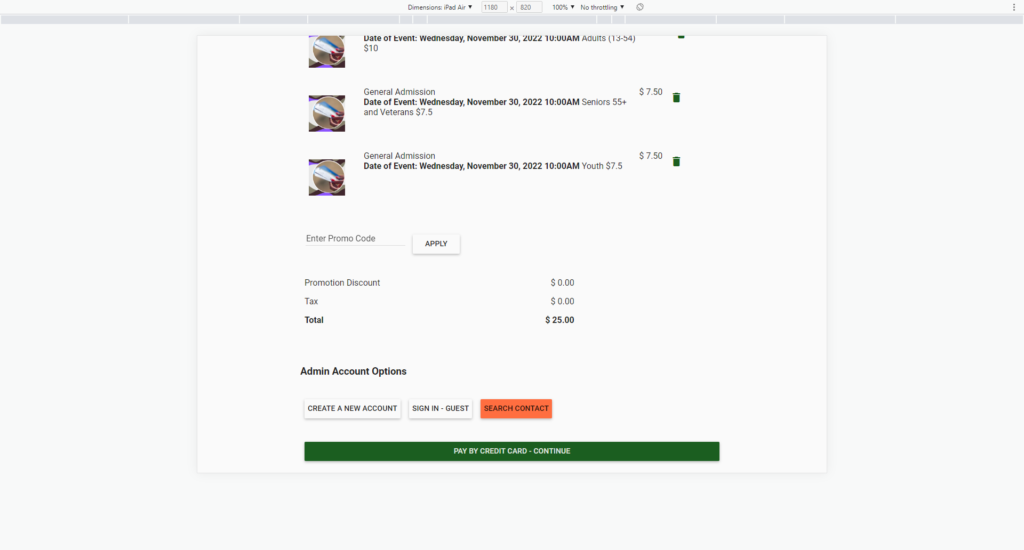
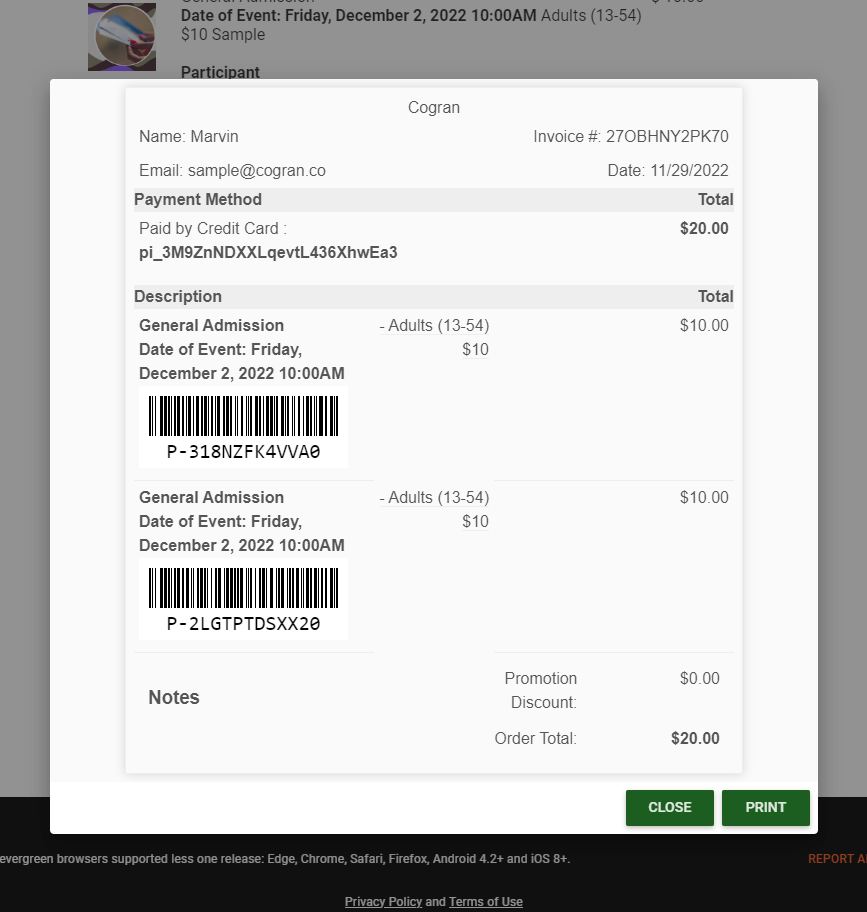
The option to print a receipt will appear. All customers will also receive a confirmation email.
Updated 11.29.22