Admin Register a User
To register a new user:
- Log into the Front Page as admin
- Click register, or put items in your shopping cart and proceed as customer.
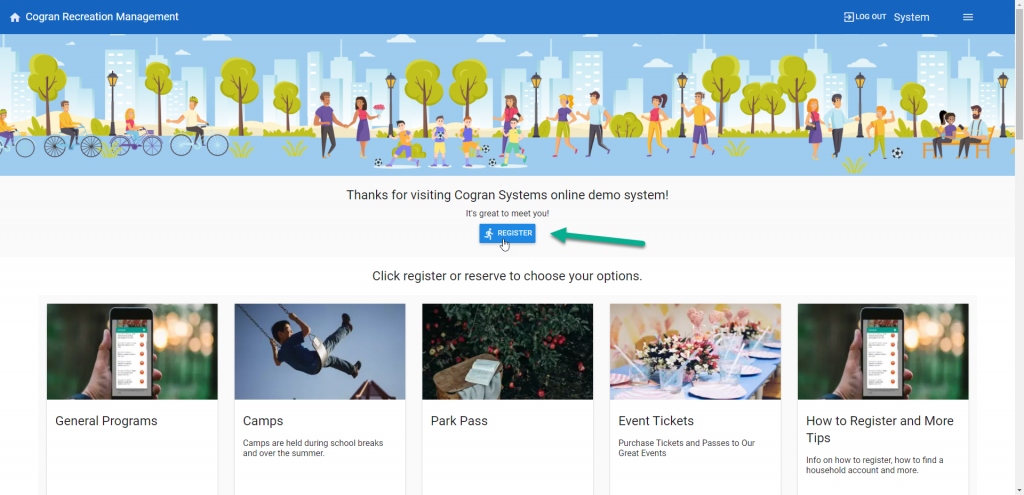
- The registration page populates
- Click Search for Contacts as a failsafe. Customers may have already created an account.
- Search by the information provided: Username, email, or name

- If no contact exists, the option to create a contact automatically appears. Or, if it does exist, select a contact from a list.
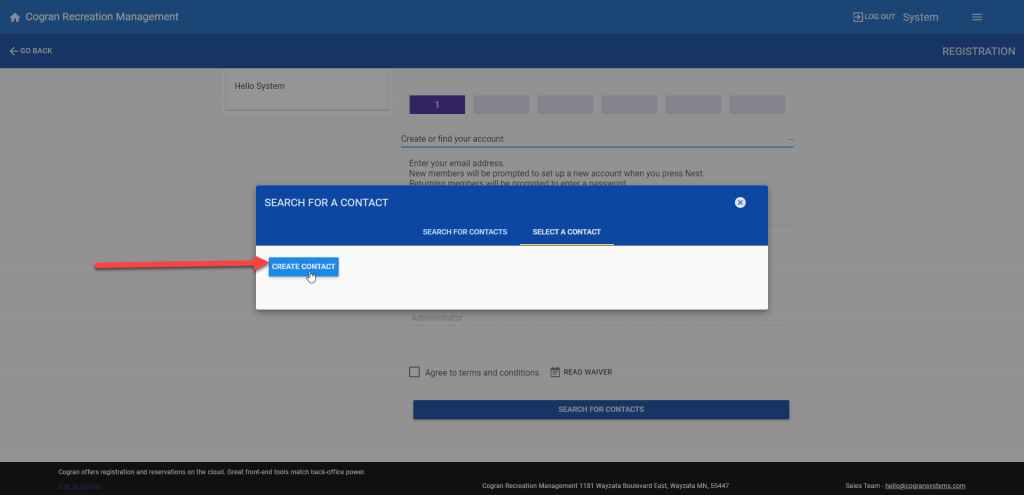
- Create a security role for the customer. Choose a simple password.

- The prime contact will autopopulate. To register other participants, click “Add a Participant.” Fill out the form.
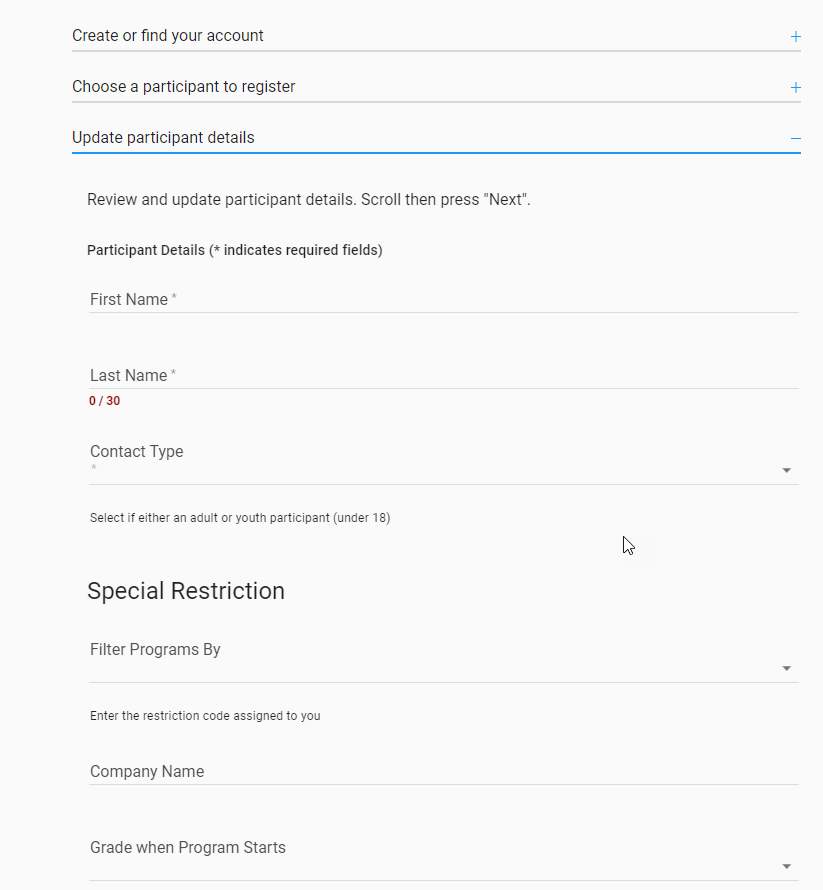
- If required, choose a card to view the relevant programs.
- Click next
- Check the box next to the items that the contact wishes to register for
- Answer all questions/update all options as required to proceed
- Click Review Registration to verify all answers and check cart
- Add coupon codes if applicable
- Click next
- The household form populates
Update household information as required - Click next
- Choose a payment option from the list.
- Done!
Tip: to set a payment to due, click “Payment Due,” an admin-only function. This will allow the registrant to pay an outstanding balance on their account.