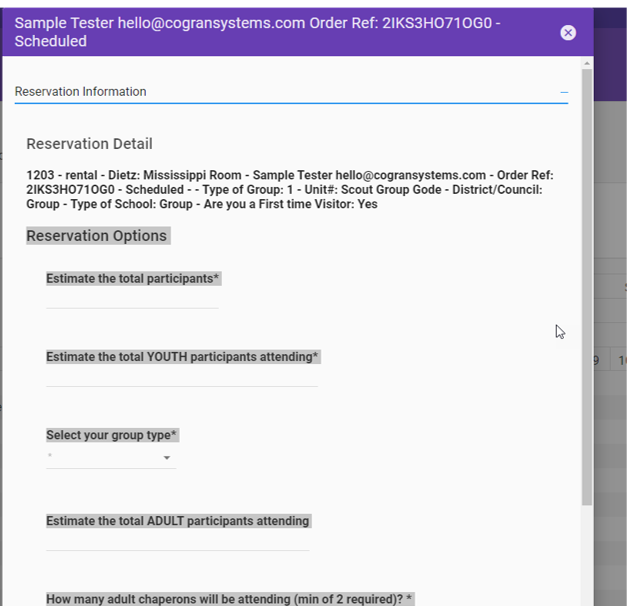Scheduling a Pending Request
Log into the Front Page as admin
The facility request system allows customers to make requests for a particular type of field trip, with admins then making specific scheduling of the field trip to available physical resources. Deposits can be charged at this point.
- Visit the admin menu
- Master Calendars
- Select a Facility Reservations Timeline
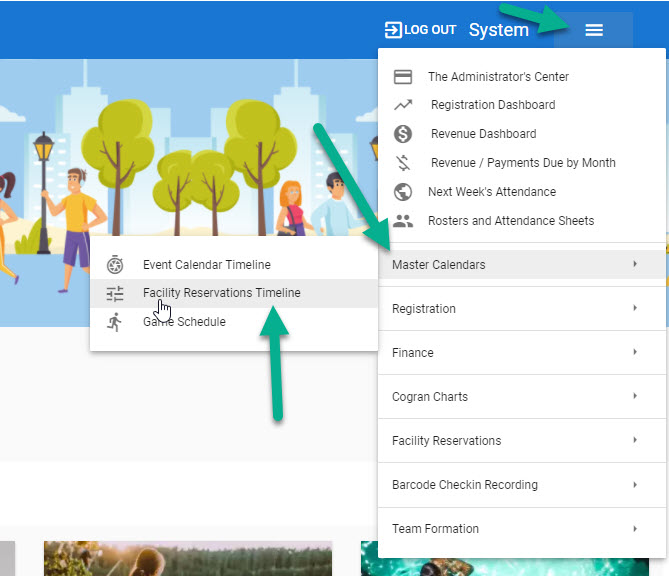
- Load the grid
- When a request has been made, the list of requests will appear at the top of the screen with the status “New”
- Click on start date of date range to go direct to request date and view availability
- Click on the colored bar of an entry to select it.
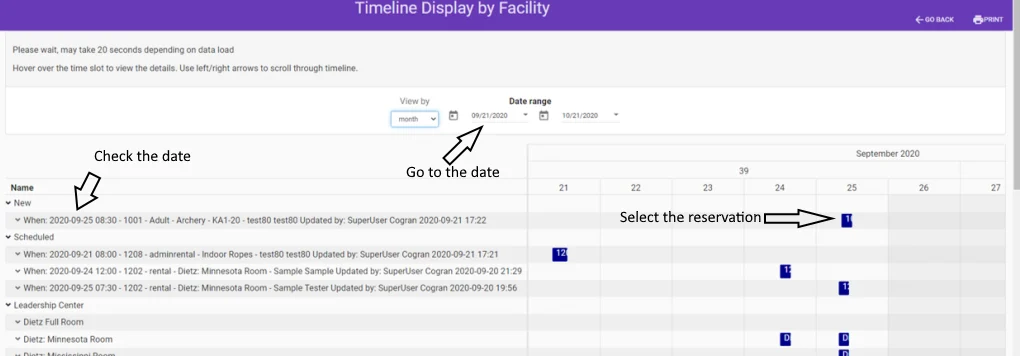
- Once an entry has been selected, a modal appears
- Review the content. To change any information, click “change options.”
- Make any changes to the information
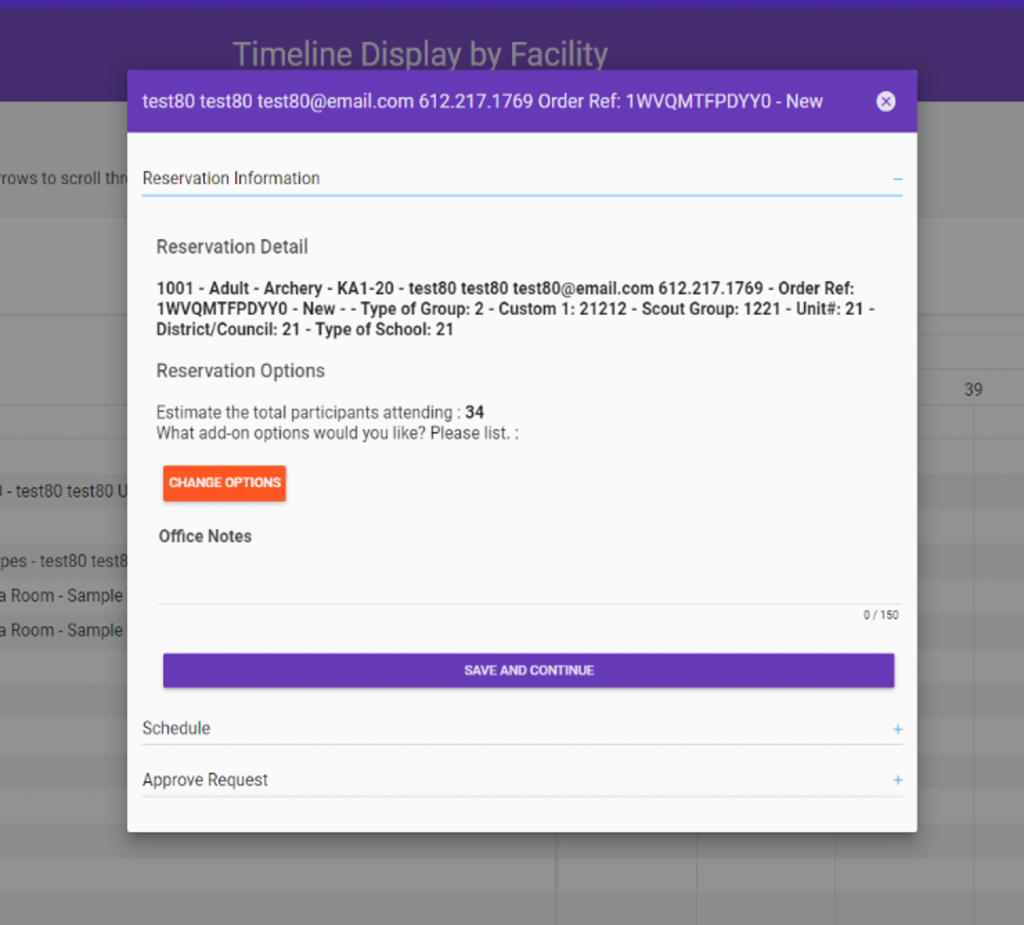
- Set the request to pending
- Select the facilities to reserve for this request
- Save
- Close.
- The site will automatically refresh and reload with the new information.
- Now, the Status will change to Approved
- Use the calendar date picker to choose the date of the event.
- This will show the facilities reserved for that facility
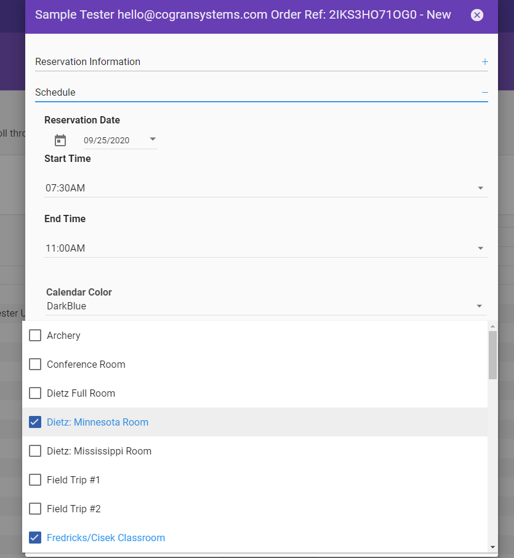
- Load the grid
- Choose the hours view.
- Select the original scheduled request from the line: SCHEDULED
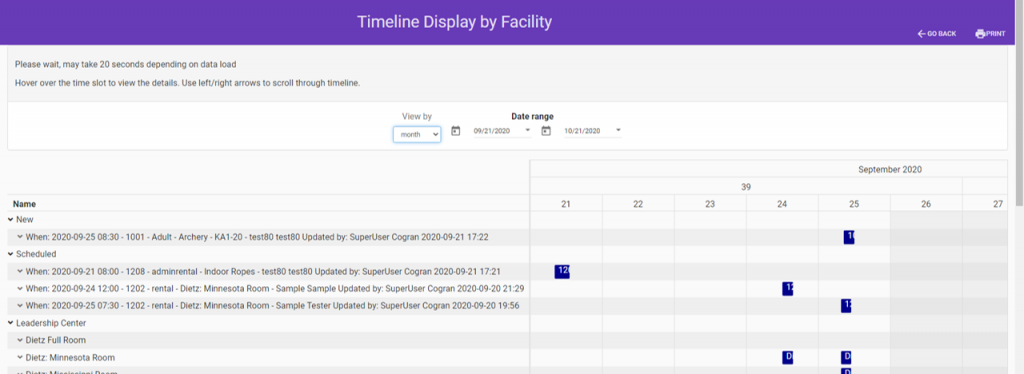
- Select the current event
- Make updates to attendance numbers as Select the current event
- Make updates to attendance numbers as needed
- Save changes
- Go to Approve Request Pane
- Approve Request for checkout
- On Checkout, the invoice will display for confirmation
- Confirm and print or send