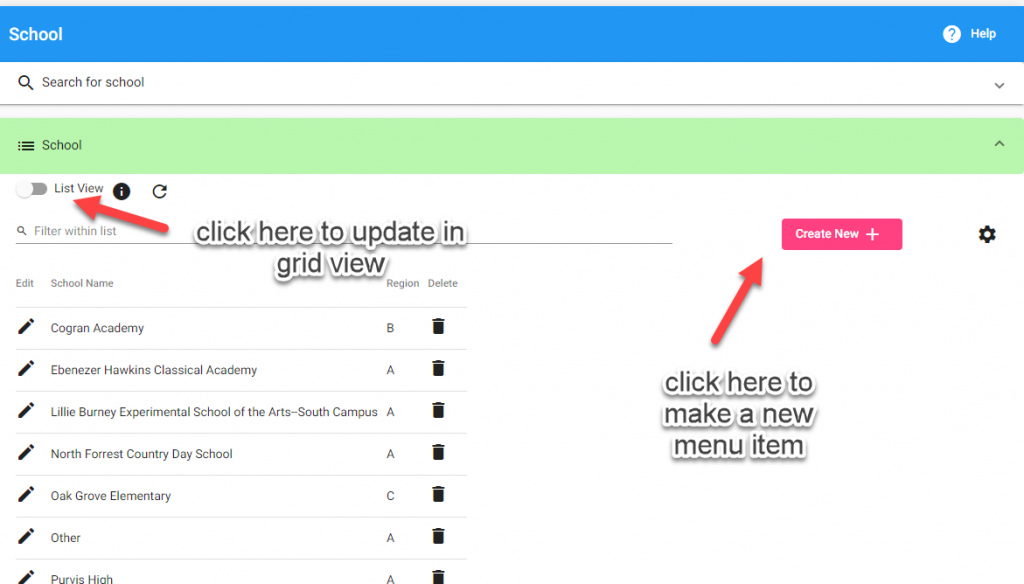How to Add Schools to the Registration Drop-Down Box
Schools, Churches, and other information can be selected by registrants during youth participant registration and recorded on the registration record.
Schools are captured during registration. Here’s how to add them:
- Forms, Lookups, and Email Templates>Schools
Search
Click, “Add” to add a new option. - In the field labeled “School Name,” enter the name of the school.
- In the field labeled “Region,” add a code that will unite the groups. (optional)
- Save and repeat until done!
School Codes
Schools can be grouped using a code. The code can be used to match up nearby schools for future team formation. For example, a three nearby schools can be grouped into a region. During team formation, Cogran will add students from all three schools to a team. This allows kids to meet new friends while also having existing schoolmates as teammates. In addition, it can ease carpooling by keeping kids on teams with local-area children.