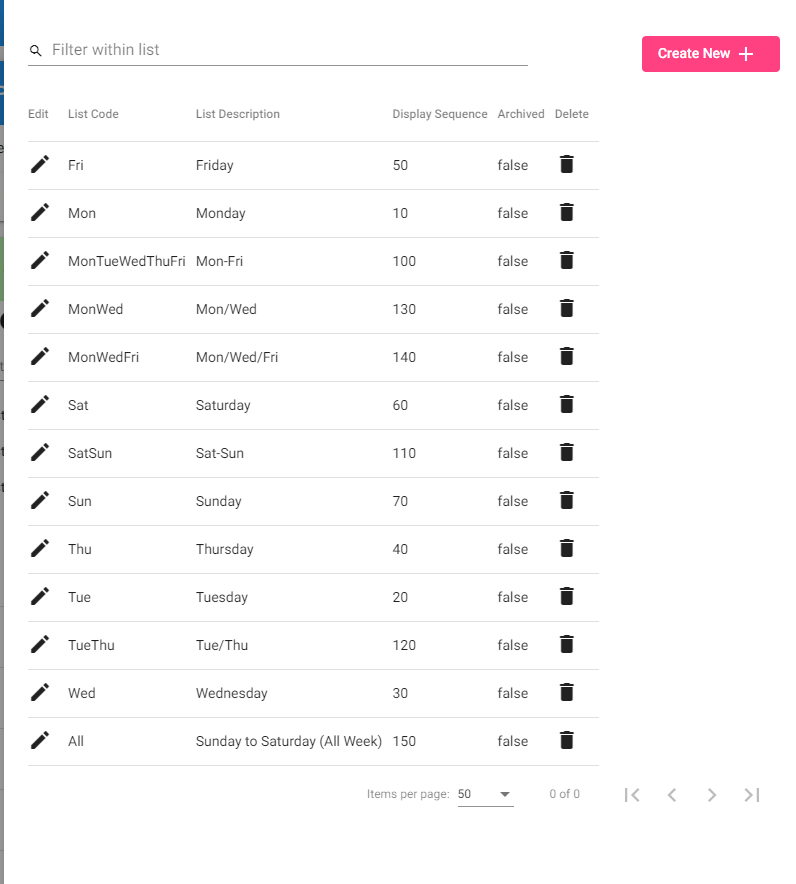Session Days of Week: Adding Days of Week
When setting up registration, one handy feature is listing the days of week of a session. Days of Week are added at the session level. To add a new range of Days of Week to the system, follow these instructions.
Instructions
To add a Day of Week:
- Click the cog icon
- A list of lookup lists appears. Select Days of Week.
- Click the Go-To Menu
- A list populates
- Click “Create New” to open a form to add a new Location
- Enter a Code.
- The codes must be in this form: MonTueWedThuFriSatSun
- For example, TueThu would be Tuesday and Thursday
- Enter a Name for this session that customers will understand. Avoid special characters like ampersands.
- Enter a Display Sequence. This is a number that can be used to order numbers
Now, at the time of registration setup, this range of dates will be available.