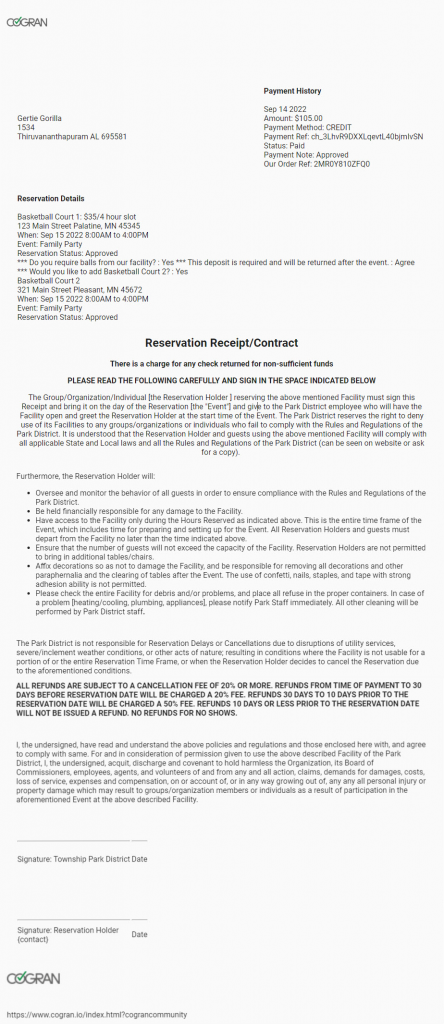Update a Facility Contract
Facility Contracts appear at checkout after the payment has been completed.
The Facility Contact will auto-fill reservation details, including contact info and reservation details. To edit or change them, follow these instructions:
- Forms, Lookups, and Email Templates
- Email Templates
- Search for Template Name: Facility
- The Facility Contract template will appear
- Click the edit pencil
- Edit the contract as needed.
- Save
Tip: Do not change the template name or from name. This may prevent Cogran from properly displaying the contract.
Note that if there is no content in the Banner Image dropdown, this feature may not yet be rolled out. Coming Fall 2022.
Customers view the contract after making a reservation:
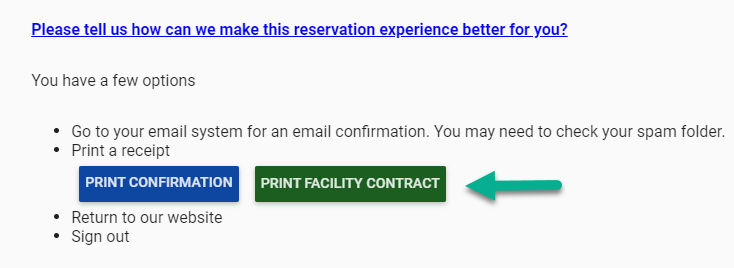
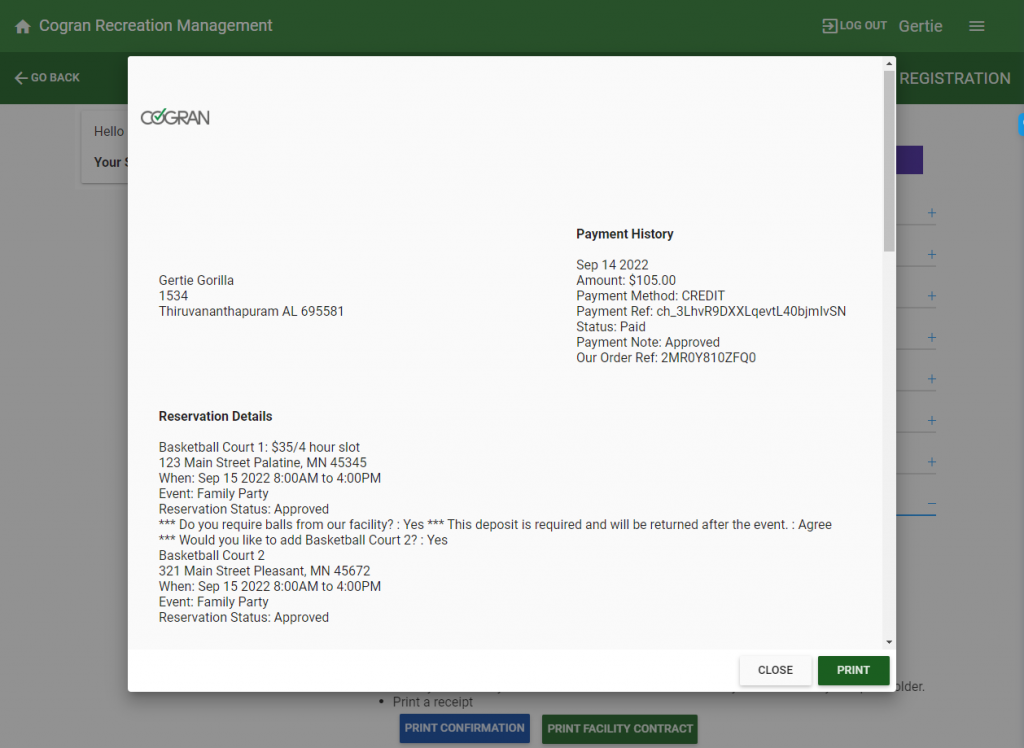
Full view of the contract: