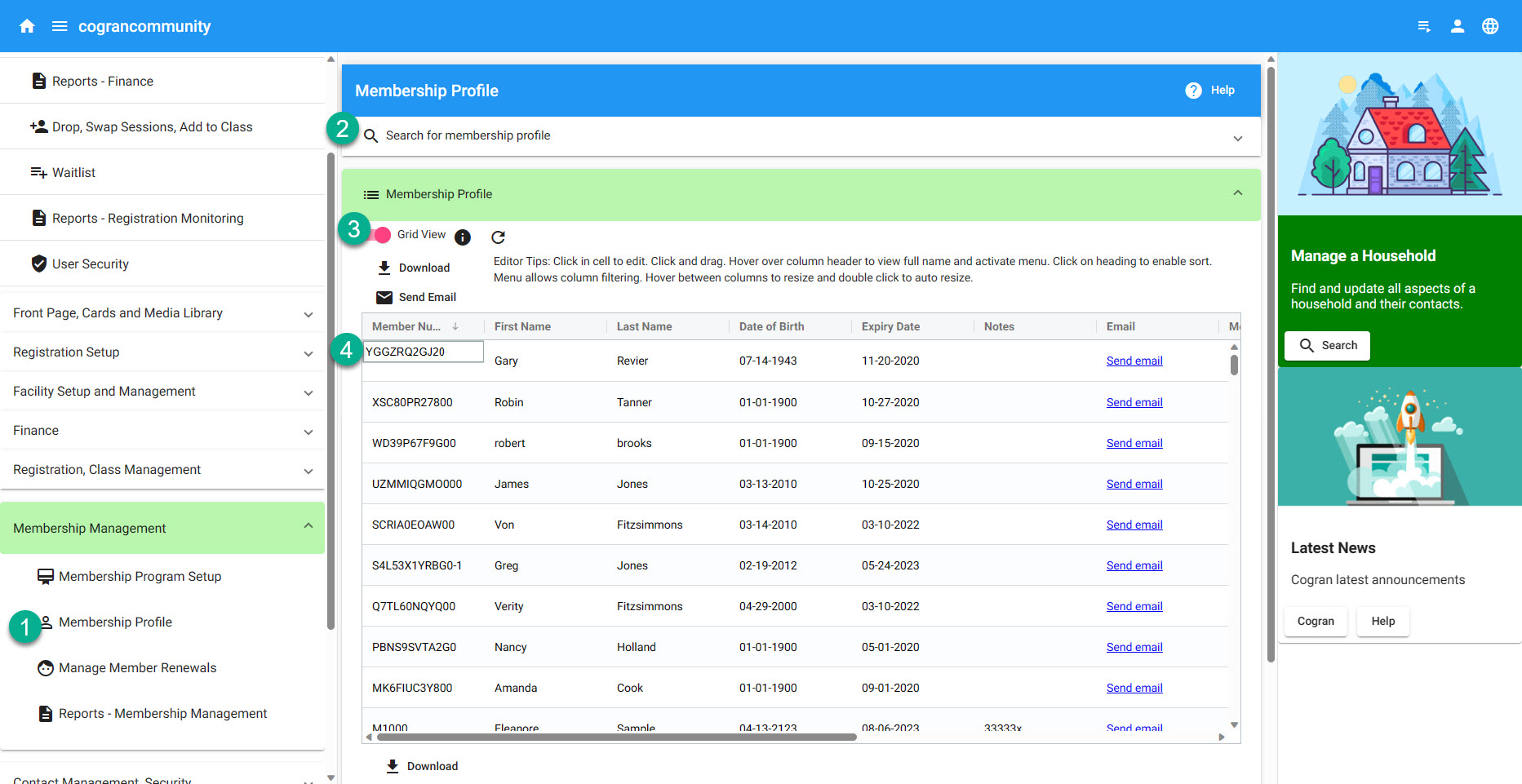Cogran allows clients to update and create new member numbers for each member.
After a customer has purchased a membership, Cogran allows clients to update and create new member numbers for each member. Note that for this to work, a customer MUST already have a membership in the Cogran System.
NOTE: When a customer purchases a membership in Cogran, a member number is automatically created. This is an optional process for organizations that provide membership cards to their customers.
Step one: Connect your Scanner (This is not required, but it is recommended. If no scanner is available, begin at Step 2).
Step two: Select a Membership Card
Step three: Update the Member Record
Log into the Back Office
- Membership Management>Membership Profile
- Search
- A list appears
- Change to grid view
- Select (highlight) the member number in the left column of the grid
- Using your scanner, scan the new member card–or, if your scanner is not available, type in the new number
- The new member number will be automatically inserted into the member number column and will save automatically
- Done!