Registration form fields can be updated using the Registration Form Designer.
Front Page, Cards, and Media Library>
Registration Form Designer
A form appears. Choose the form to update. There are two choices: Participant and Prime Contact.
The Participant form is the first form, which includes personal details. All registrants will process through this form. The adult form usually includes address, phone number, and often insurance info.
By default, basic rules are in place to allow adults and youth to fill out different required information. Cogran can customize other rules to show hide on other criteria.
To update your form, scroll to the field to update. Click the “edit” pencil next to the form option to edit, or change the list view to the edit view.
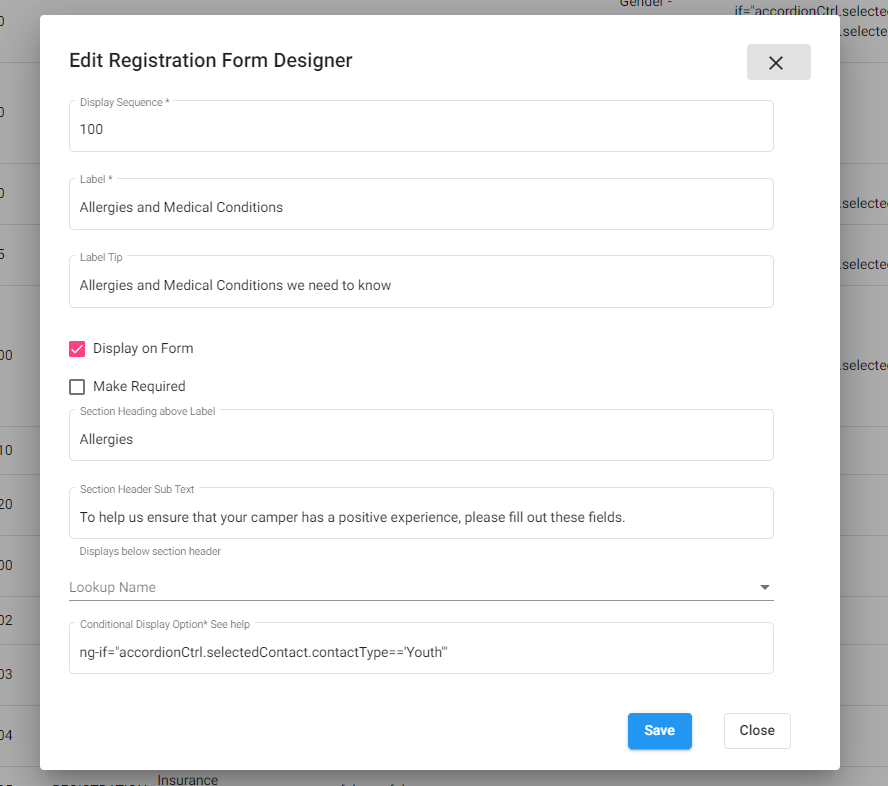
On the registration form, this displays for YOUTH only as:
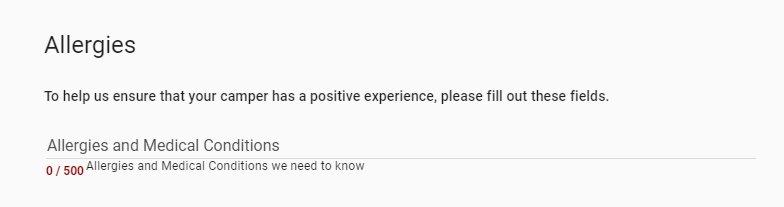
Then, make selections to fit your requirements.
Options include:
- Display Sequence
- Label
- Label tip
- Display on Form
- Make Required
- Section Heading above label
- Section Header Sub Text
- Lookup name: UPDATE if a lookup is already supplied. However, this will not change a field to accept lookups if it does not already allow lookups. To create your own lookups a list of common lookup names are displayed. To make changes to the values displayed in the lookup,navigate to: Forms, Lookups and Email Templates and search for your lookup by name.
Conditional Display – Advanced Feature
Please consult Cogran for assistance. A syntax error can cause a form to not display. Testing is essential.
Examples of common use conditions. Single quotes around values and whole statement in double quotes.
| Value to be copied and pasted in Conditional Display Field | Action |
|---|---|
| ng-if=accordionCtrl.selectedContact.contactType==Youth | Display if Youth Contact |
| ng-if=accordionCtrl.selectedContact.contactType==Adult | Display if Adult Contact |
| ng-if=accordionCtrl.selectedContact.Question01==True | Display if response to question 1 is checked |
| ng-if=accordionCtrl.selectedContact.Question02==True | Display if response to question 2 is checked |
| ng-if=accordionCtrl.selectedContact.Question03==True | Display if response to question 3 is checked |
| ng-if=accordionCtrl.selectedContact.Question04==True | Display if response to question 4 is checked |
| ng-if=accordionCtrl.selectedContact.Question05==True | Display if response to question 5 is checked |