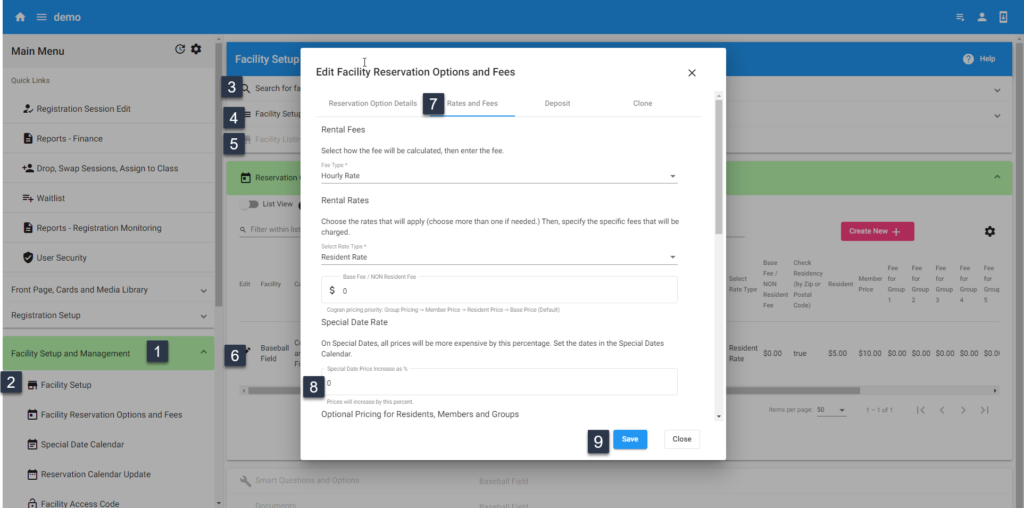Use the Special Date Calendar
When certain dates cost more to reserve, it’s possible to use the Special Date Calendar! This is a two-step process that allows setting up dates, then setting the specific uplift amount on each timeslot.
STEP ONE:
Backoffice
- Facility Setup and Management
- Special Date Calendar
- Click “Add”
- Fill out the form:
- Description
- Date to
- Start Date
- Save
STEP TWQ:
Backoffice
- Facility Setup and Management
- Search for a Facility
- Select a Facility
- Use the Go-To Menu to navigate to Reservation Options and Fees
- Click the Edit Button
- A modal opens.
- On tab 2, navigate to Special Date Rate.
- Enter the uplift amount in percentage form
- Save!