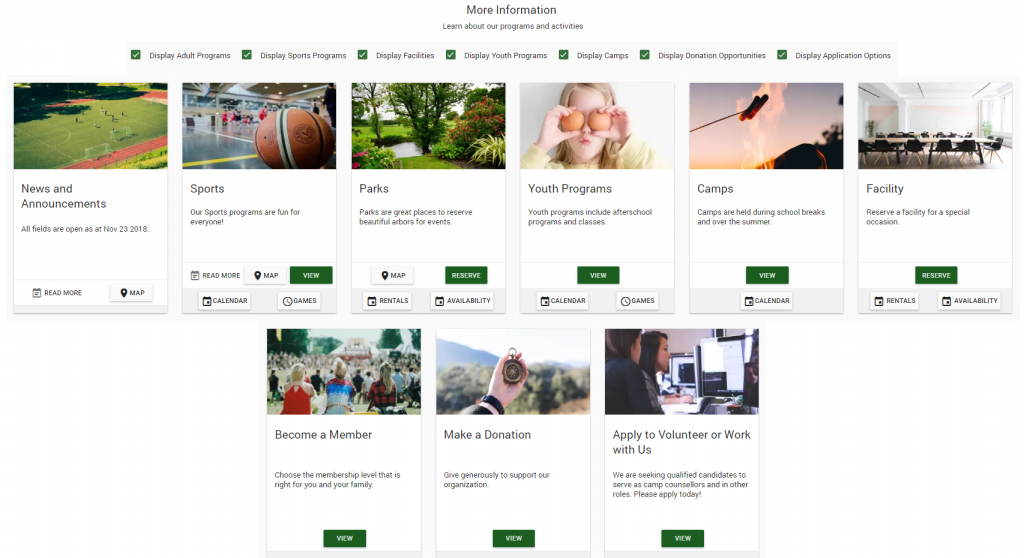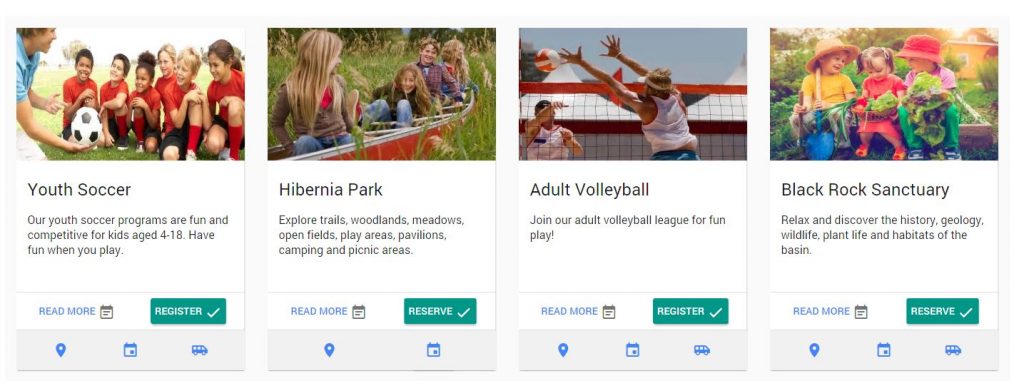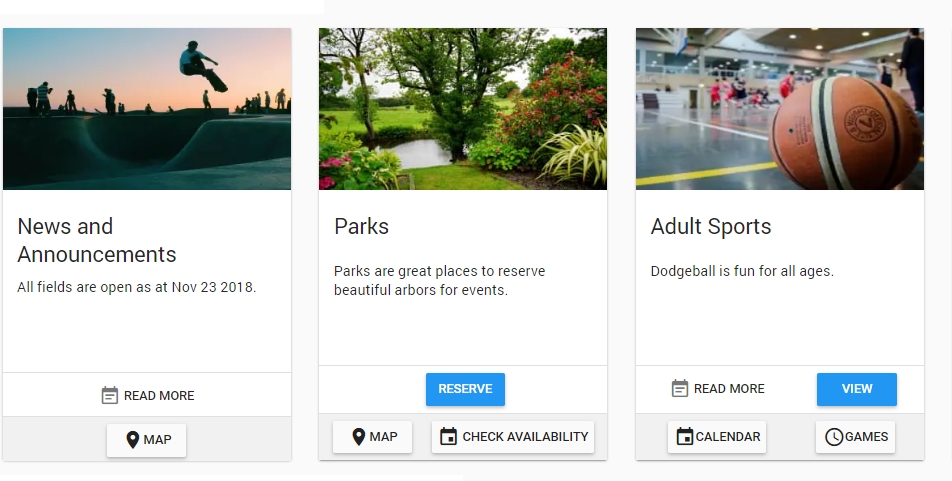Organizing Cards
Cards can be used to organize registration options, to make it easier for customers to find particular kinds of registration options.
When choosing how to sort registration options keep a few things in mind:
- Sorting and filtering programs/facilities/other options is only available within a card.
- Calendars are card-specific
- Cards also control registration syles, so all options on one card should have the same type of signups. Parks that have pavilion rentals and programs must have two cards, for example.
To use filters to organize cards, attach a filter category for each card. Otherwise, they may sort in an unexpected way.
Follow these steps:
- Front Page, Cards, and Media Library
- Front Page, Waiver, and Cards
- Use the Go-to Menu to progress to the list of cards
- Click the cog in the right-hand corner of the view
- The Card Display Filter Opens
- Click Edit
- To add new filters, click “Create New”
- Fill out the form. Use a unique code for each list item.
- To edit list items, click the edit button next to each list item
- To order the items in the list, update the display sequence.
Choosing How to Organize Cards
When deciding which programs to assign to cards, it’s handy to consider what will make it easiest for customers to find registration options. Many organizations already have built-in categories, which can usually be replicated using Cogran’s cards. Programs are assigned to cards, and will only display on the card selected at time of program setup, but can also be changed if organization isn’t working.
Popular options for organizing cards may be:
Eligibility:
- Adult Programs
- Youth Programs
- Senior Programs
Option:
- Sports
- Classes
- Camps
- Day Passes
- Tickets
- Donations
Option+ Eligibility
- Adult Sports (Registration Card)
- Adult Fitness
- Youth Sports
- Youth Fitness
- Youth Classes
- Senior Fitness
- Drop-in Center
- Facility Rentals
- Donations
- Tickets
Cogran also makes it possible to reflect unique organization in setting up the cards on the Front Page.
For example, different organizations may have unique needs that become individual cards, or all programs can be on a card:
Sailing Center
- Opti Sailing
- 420 Sailing
- Laser Sailing
- Memberships
- Regattas
Running Club
- Races
- Training
- Teams
- Tryouts
Art Center
- Pottery
- Painting
- Sculpture
- Drawing
- Youth Programs
- Summer Camps
The more complex an organization, the more care should be taken when creating and managing cards. For example:
- Fair Oaks Park Pavilion Reservations
- Fair Oaks Park Canoe and Paddleboard Rentals
- Fair Oaks Park Youth Camps
- Fair Oaks Park Adult Fitness Programs
- Middlebrook Greenway Ski & Board Rental
- Middlebrook Greenway Pavilion Reservations
- Middlebrook Greenway Youth Camps
- Middlebrook Greenway Youth Ski & Board Classes
- Alfred Glassbrook Community Center Reservations
Updated 1.26.20