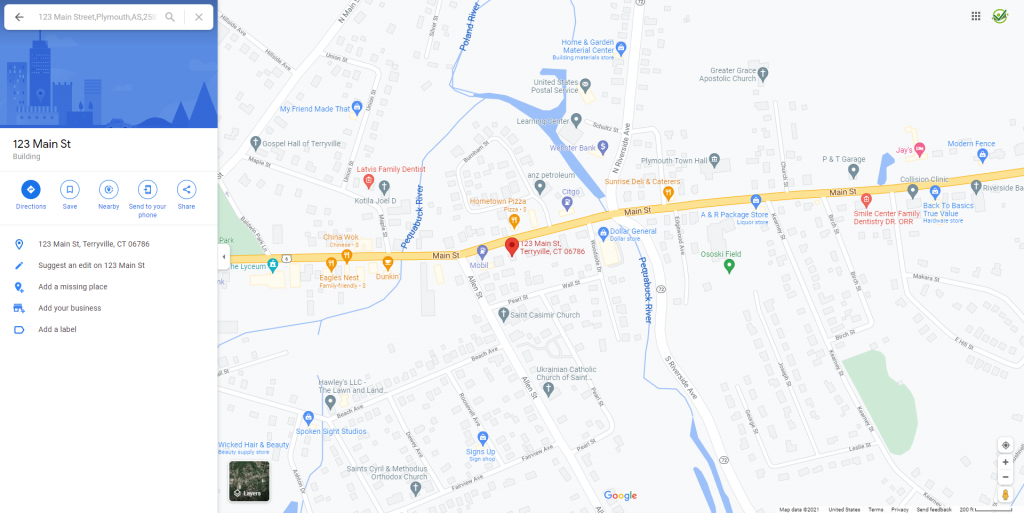Verify Residency, Rate Group, and Tax ID
When used: To verify where someone lives, the rate group for which they are approved, and their relevant tax rate.
Log into the Back Office
- Left Menu Option: Contact Managment, Security
- Select Verify Residency, Rate Group, and Tax ID.
- A Search Form Populates: Search for the relevant participant, by rate group, organization name, email address, or by the date the registration record was created.
- Click search

- The list of names appears.
- View or update fields on the form. Click in a field to activate dropdowns to select content for rate groups, add Organization information, and make other changes.

- On the form, click “map” to view the entered address on a map. A map will open in a new browser tab, with the address posted as a red map icon. Use this to verify a registrant’s residency.