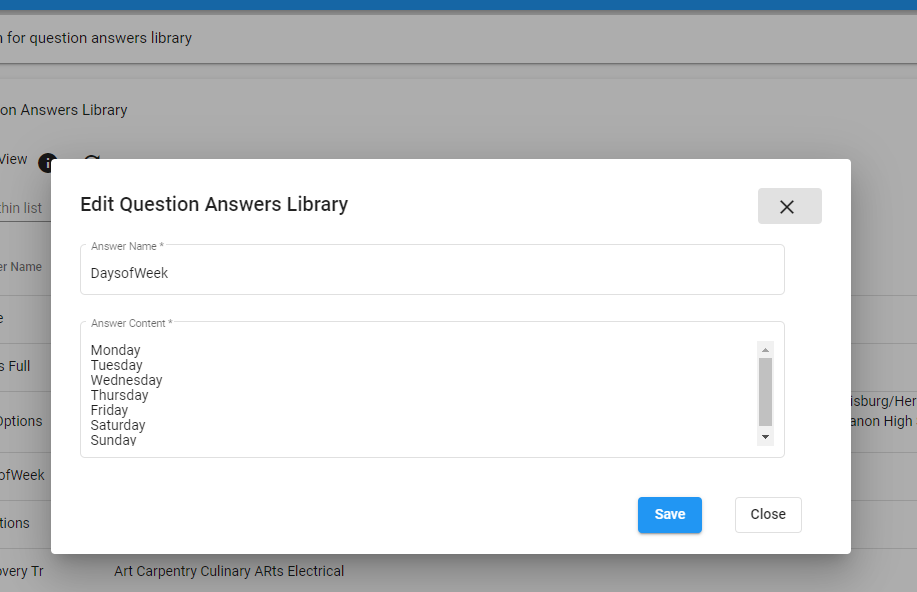Question Answer Library
Drop-downs, select boxes, or answers–they are what appears when a multiple-choice answer is allowed. Cogran makes it easy to update question answers!
- Log into the back office
- Registration Setup>Question Answers Library
- Search
- Create New
- A Modal Appears
- Enter an Answer Name: This will be used to find the answers to add to a registration/membership/facility question
- Enter Answer Content: Enter each answer that will appear in the list, one answer on each line. Be precise: this information will appear exactly as it is entered.
- Save.