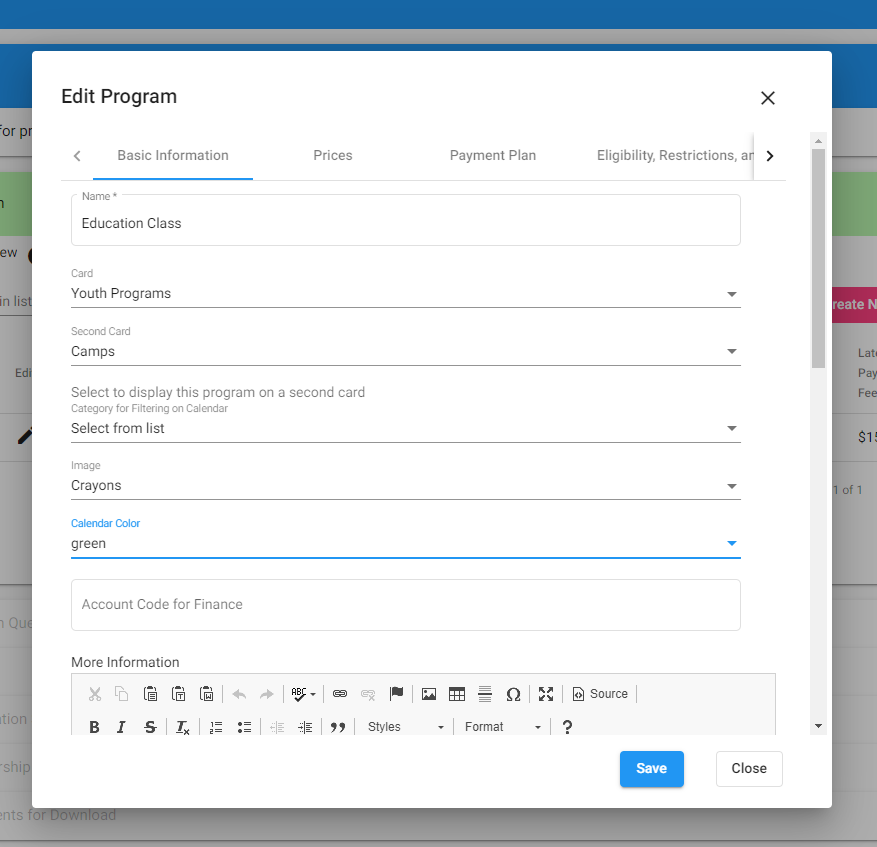Update Calendar Colors for Programs
If your program is appearing in a color you would like to change:
- Registration Setup>Program
- Search for your program
- Click Edit. The modal appears.
- On the Basic Information Modal, select a Calendar Color.
- Save.
- Refresh the calendar view on the Front Page to see the updated calendar colors