Registration Option Dropdowns: Update Lookups in-form
Some Cogran forms include the option to update the content of dropdowns right in the form instead of in Forms, Lookups, and Email Templates.
Click the cog icon in the upper-right-hand-corner of the program pane.
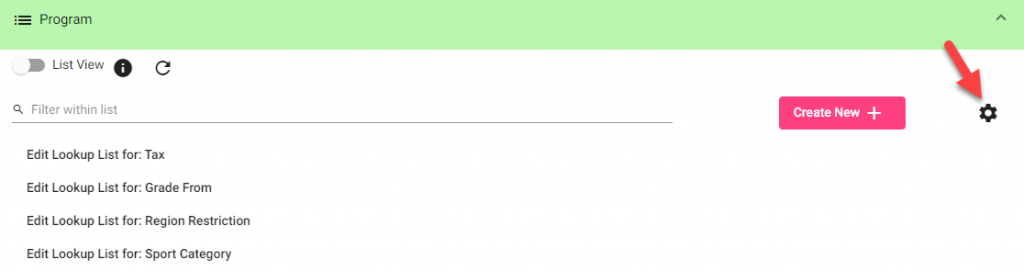
Click the cog to open this list. (Click it again to close the list).
Click on one option. A modal appears. To update content, click the edit button (pencil). To make a new list item, click the pink “create new” button.
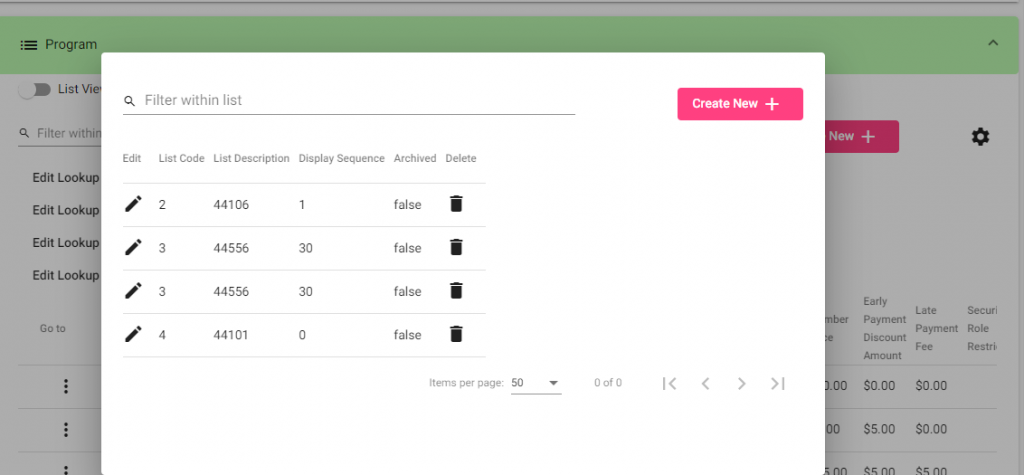
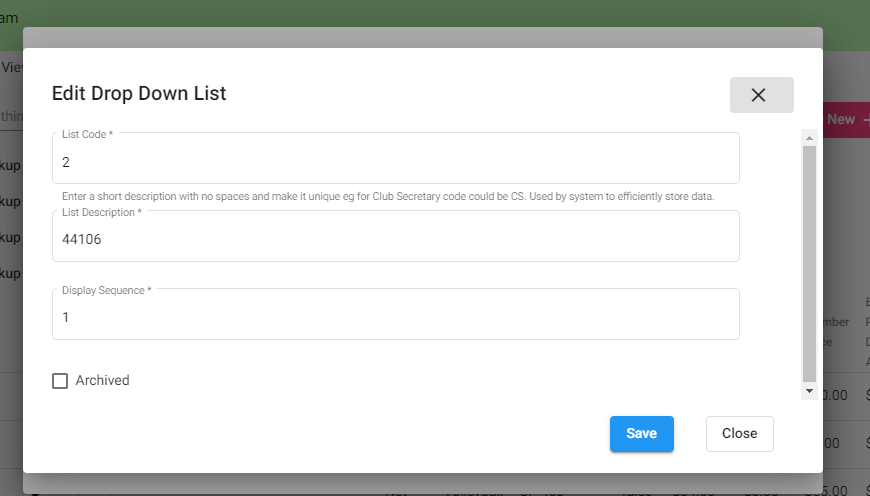
A new modal appears, with the list content (below). Edit as needed. Save and repeat!