Smart Questions
Registration Option Questions are a way to further enhance registrations in Cogran. When registering for a program, all registrants will fill out most of the same registration forms. However, in some cases, more information needs to be gathered when a customer is registering for a particular program. This information might be an additional waiver, an additional fee, or simply more information.
Smart questions can be used to move question data to household account fields and to add new fees.
Note: questions only appear after a customer has the item in a shopping cart and are progressing through registration.
Smart questions are often keyed to a dropdown answer of “yes.”
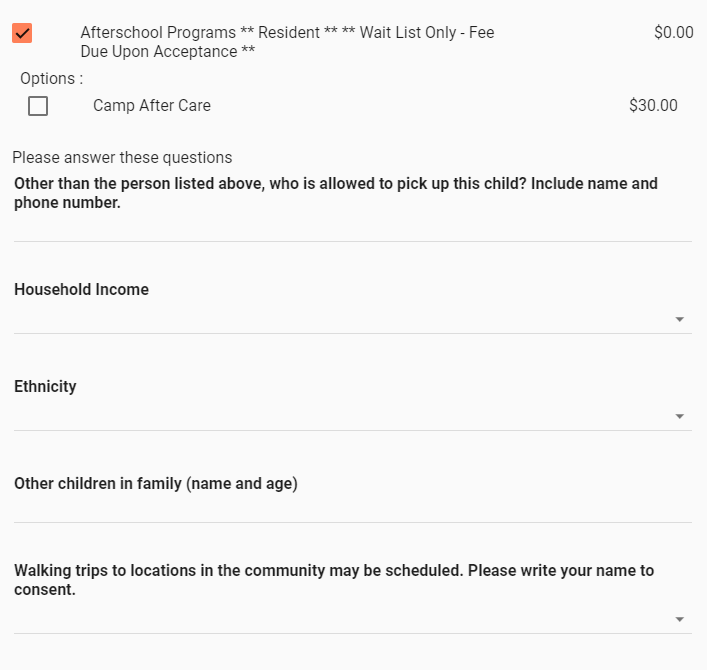
- Add to Family Membership at no Charge
- General – Add a program or fee to order (select program/fee)
- General – Enter a variable money amount – (eg donation)
- General – Enter emergency contacts
- General – Enter insurance details
- General – exclude Tax Payments
- General – Extend the fee price by quantity entered
- General – Fixed feeRegistration – Enter number of Tickets to purchase and add to registration
- Registration – Add a volunteer or coach to this registration
- Registration – add to registration checkout (setup: one session, response and additional program)
- Registration – Apply a coupon code to this program: This will automatically deduct the coupon amount.
- Registration – Copy pickup contacts to household account
- Registration – Copy pickup location to registration account
- Registration – Copy to registration special request field
- Registration – Copy user defined field 1 to registration
- Registration – Copy user defined field 2 to registration
- Registration – Copy user defined field 3 to registration
- Registration – Copy user defined field 4 to registration
- Registration – Copy user defined field 5 to registration
- Registration – Create a team with team name entered by user (set Team program)
- Registration – List of household contacts
- Registration – List of sessions by event
- Registration – Select shirt size
- Registration – Select shoe size
- Registration – Select short size
- Registration – Self-assign to a team
- Registration – set the Grade
- Registration – Set the Member Number on Member Profile
- Registration – Set the team color for new team
- Reservation – Add a fee and extend price by hours reserved
- Reservation – Add a fee and extend the price by number of attendees
- Reservation – Add a fee and extend the time slot price by the number entered
- Reservation – Add a fee based on hours entered
- Reservation – Add a related facility reservation with same times
- Reservation – Calculate hourly rate for 1st hour at item unit price then x% off – as set in configurator
- Reservation – Extend price by quantity entered and hours reserved
- Reservation – Set the Price Group on the household. Used in pricing levels 1 – 5 of item questions
- Reservation – Set the total number of attendees