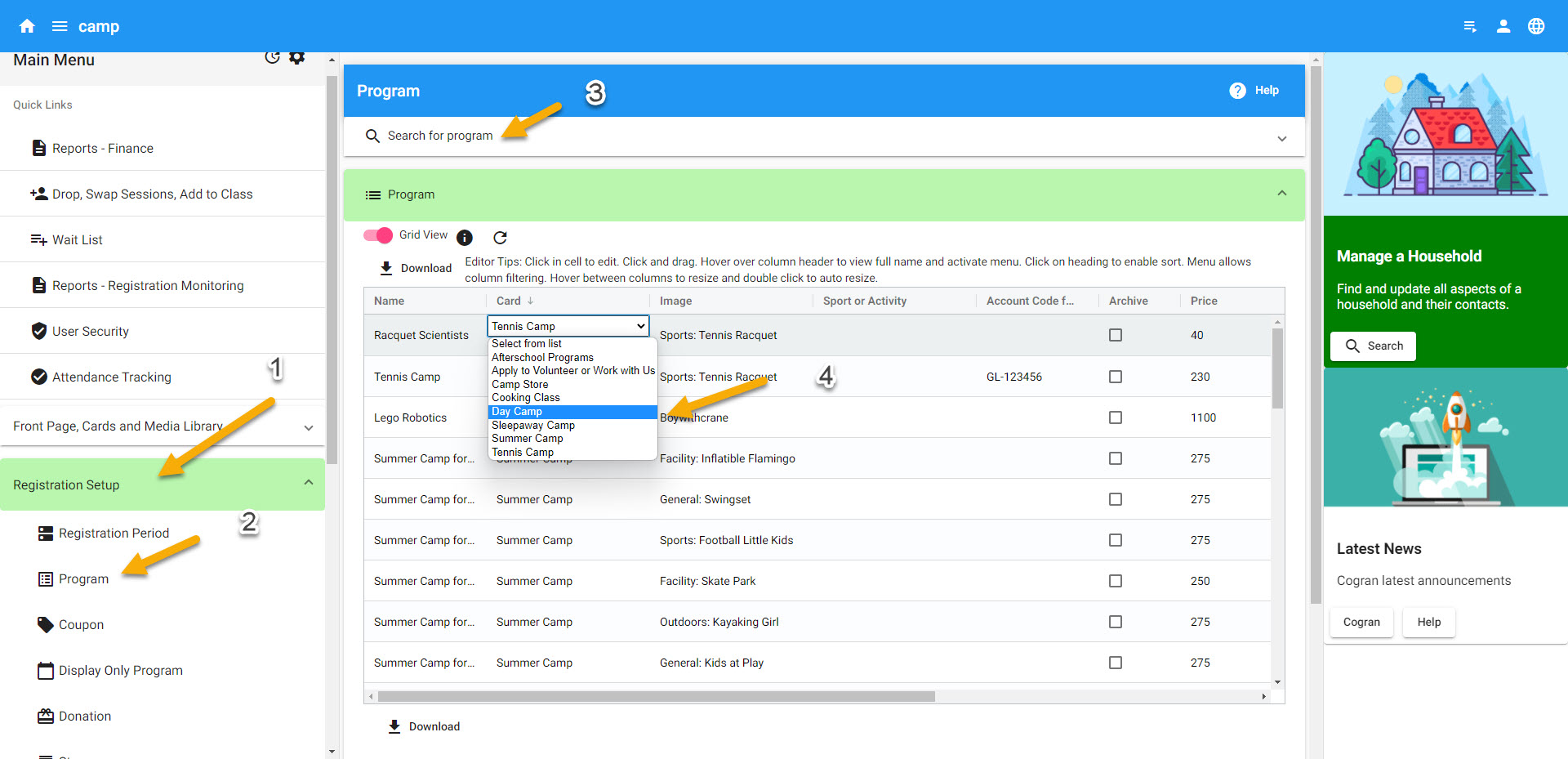Update Program Cards
When cards change, it’s important to also update the programs on which they appear.
Back office: Left menu: Registration Setup
Click on Program>Search
A list appears. Toggle to the grid.
The second column is called “card.” Click on a card name to select another card.
Done!